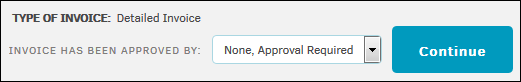Step 2: Pre-Approved Invoices
While creating an invoice, you can specify that it's been pre-approved.
- After selecting the firm or vendor, select the invoice approver from the "Invoice Has Been Approved By" drop-down list.
The "Comments" text box of the invoice automatically includes a statement with the name of the person who entered the pre-approved invoice and the approval date. The approval chain area displays only the selected approver.
If you do not see the appropriate user’s name in the drop-down list of invoice approvers, the user may not have approval permissions. Site administrators determine invoice approvers from Application Administration.
- If you do not want to pre-approve the invoice, keep "None, Approval Required" as the selection in the drop-down list.
- After you specify the approval state, click Continue to move on to the next step.