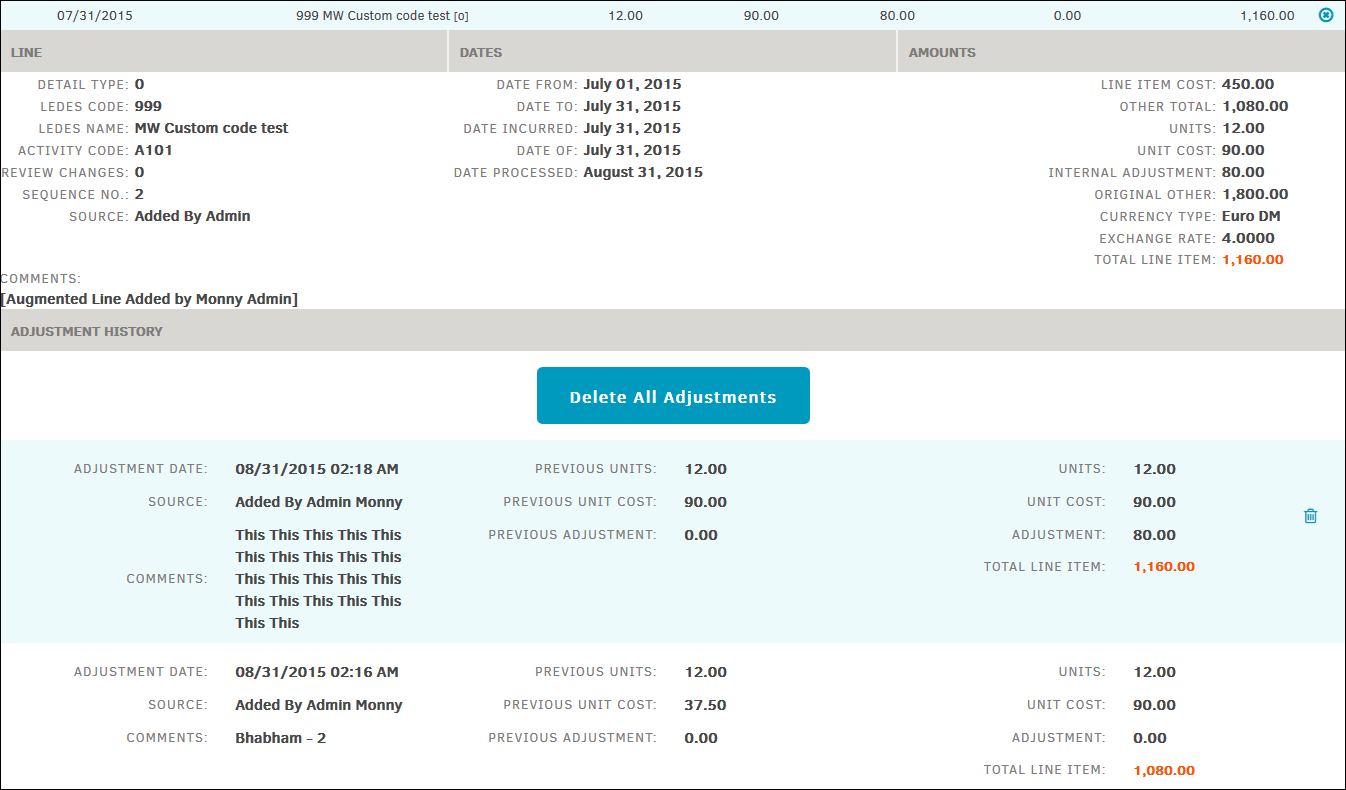Approval Activities
View a list of line items needing approval or have been approved/rejected by selecting the Approval Activities tab at the bottom of an invoice.
If a discount has been applied by a vendor who uses Collaborati to submit invoices, the discount appears under appropriate line item. If it is applied as an invoice level discount, it appears for all line items.
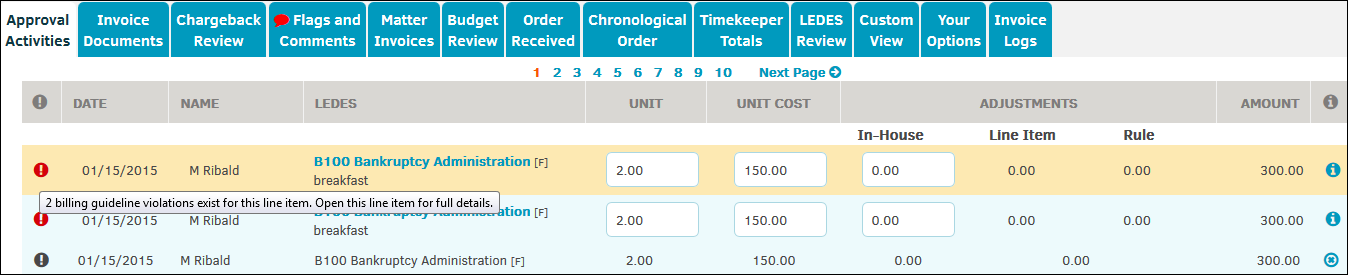
 —Indicates that a line item contains a billing guideline violation. Hover your mouse pointer over the icon to see a description of the violation. If there is more than one (1) violation, open the line item to view details.
—Indicates that a line item contains a billing guideline violation. Hover your mouse pointer over the icon to see a description of the violation. If there is more than one (1) violation, open the line item to view details. —View details, dates, and amounts.
—View details, dates, and amounts.
If the line item was adjusted, details about the change are displayed under Adjustment History (see below). Details include the date and time the adjustment was made, who made the change, comments made about the change, the previous values, and the new values.
For information regarding deleting adjustments, refer to Adjusting Line Items.