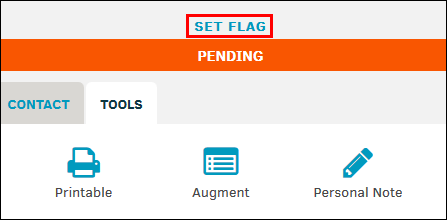Flagging an Invoice or Line Item
You can set flags on invoices and line items to mark them as favorite. Flagged items appear in the My Lawtrac tab under My Flags.
Click the Set Flag link at the top of the page.
Flag a line item from the Order Received and Chronological Order tabs of the invoice: From the line item, click the ![]() icon and click Set Flag.
icon and click Set Flag.