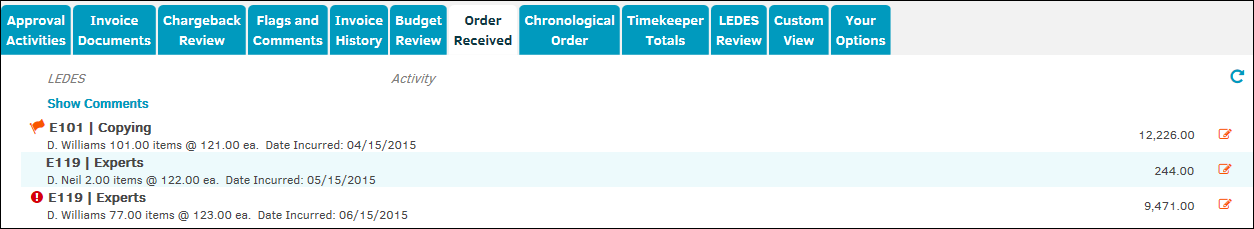Order Received
To view the order in which budget line items are uploaded to an invoice, select the Order Received tab at the bottom of an invoice's detail page.
Note: This tab only appears for detailed or LEDES invoices.
Click Show Comments to display any comments associated with the item.
Click the  icon to open a pop-up window where you can see any additional adjustments and the approval chain. Here you can also set a flag or record a comment.
icon to open a pop-up window where you can see any additional adjustments and the approval chain. Here you can also set a flag or record a comment.