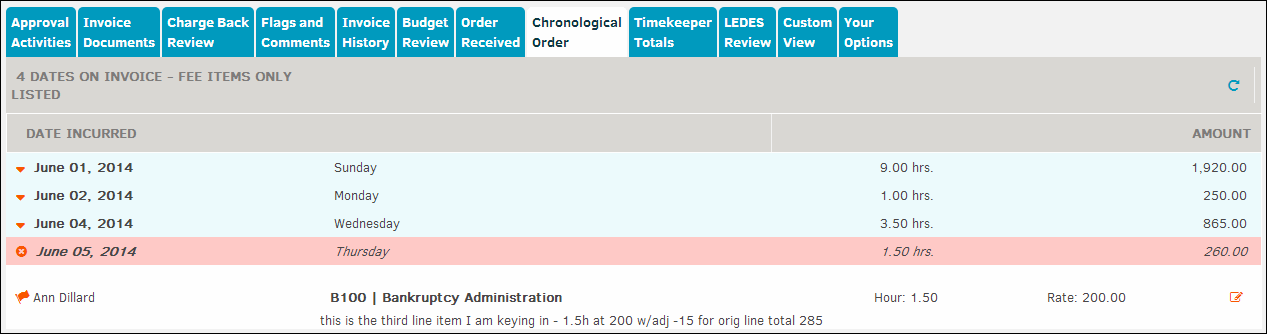Chronological Order
To view line fee items listed in chronological order, select the Chronological Order tab at the bottom of an invoice's detail page.
Note: This tab only appears for detailed or LEDES invoices.
Click the  icon to show fee details.
icon to show fee details.
Click the  icon to open a pop-up window where you can set a flag or record a comment.
icon to open a pop-up window where you can set a flag or record a comment.