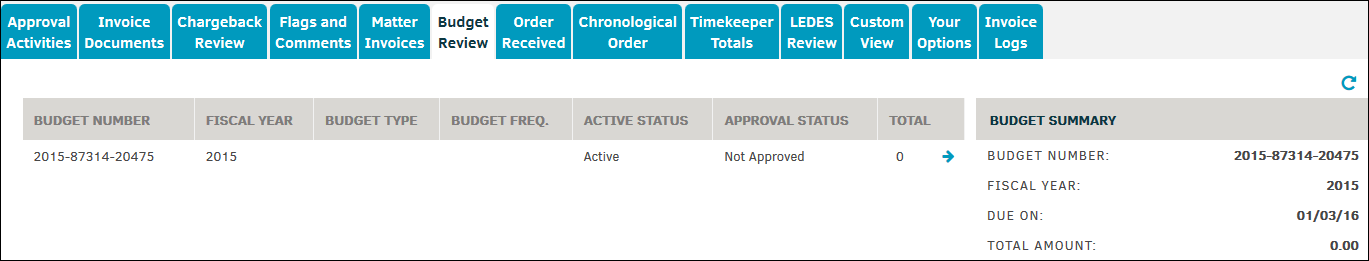Budget Review
Budgets are created for a matter record by a firm or vendor and determined by phase and task type.
To review the budget for a matter:
- Select the Budget Review tab at the bottom of an invoice's detail page. The budget summary does not list individual budget line items.
- Click the
 to view budget summary.
to view budget summary.
To view the firm/vendor's budget and line item detail:
- Navigate to the matter record with which the invoice is associated and access the Budgets hyperlink in the Finance Navigation Bar.
- Go to the View/Add Lines tab within the firm/vendor's budget information page.
To initiate a budget for a firm or vendor from within a matter record:
- Access the Team, Firms, Parties hyperlink in the Matter Navigation Bar.
- Click Firms & Companies.
- Select the budget icon.