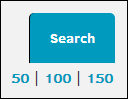File-Folder Listing
Display the 50 most recent files or folders added to the database.
From the File Room page, click the Redwells or Folders tabs to display the 50 most recent files or folders added to the database. Files and folders in both lists reflect those associated with matters to which you have security access.

Select the 100 or 150 links on the right side of the screen to display more folders in the list.