Predefined Legal Team
Assigning a predefined team to a matter record is perhaps the fastest and most efficient way to associate individuals to matters. Teams may be established based on expertise, location, or by balance of workload. Assigning a predefined team to a matter also provides extra support when adding new department personnel or making substitutions.
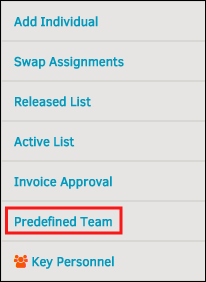
If a new person joins the Legal department, site administrators can run a script that will assign that person to every open matter that has a specific team assigned to it. Site administrators set up predefined teams through Application Administration based on the needs of your department or company.
Assign a Predefined Legal Team to the Matter
- Click the Predefined Team link.
- Select a team using the radio buttons.
- Click Save.
This process overwrites any previous team assignments for the matter. However, you can reinstate released individuals to the team.
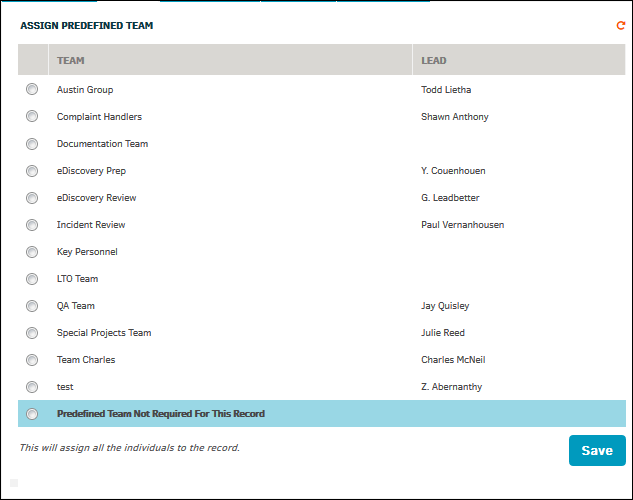
By default, matters do not require that a Legal team be assigned to them. If your matter record does not require a Legal team, keep the radio button set to 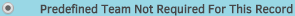 (located at the bottom of the listing).
(located at the bottom of the listing).

