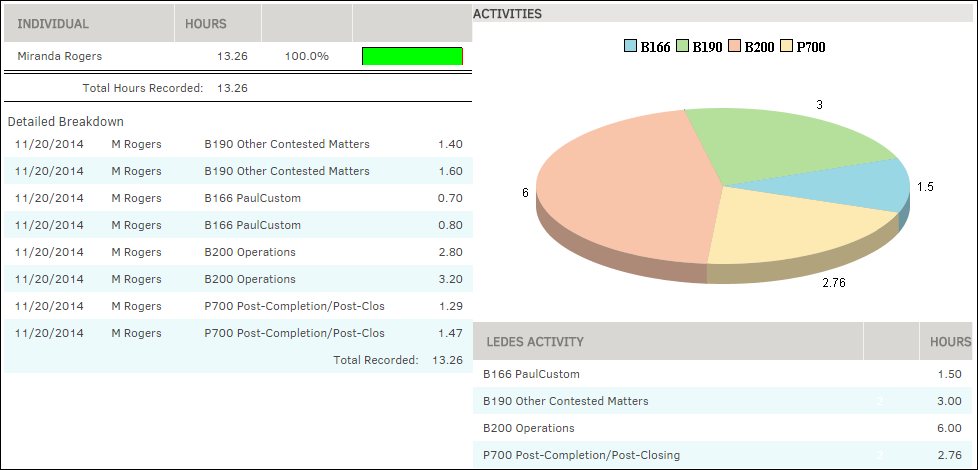Time Reported
Time that has been recorded against the matter record may be viewed by clicking Time Reported under the Time Accounting tab on the Matter Navigation Bar.
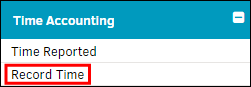
The Time Reported page displays an overview of hours worked by task, showing time reported by both Individual(s) and business unit in a detailed breakdown of date, individual, LEDES code, and time logged. A pie chart illustrates the time spent on each LEDES code as a visual representation of the amount of time worked divided by 100% of total time recorded.