Create a New Party Record
Create a party record to add to Notification Recipients.
To create a party record to add to the Notification Recipients, click Look-Up/Add to Hold at the top of the Notification Recipient list, then click Create a New Party Record.
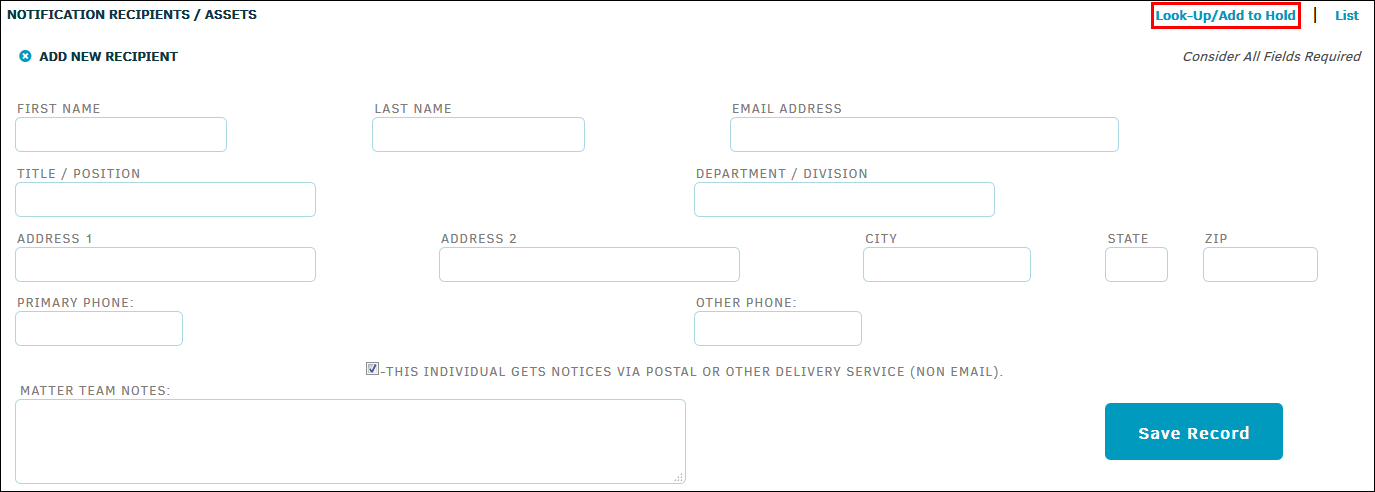
Enter all available data; first and last name are required.
Click Save Record to confirm and add new party.

