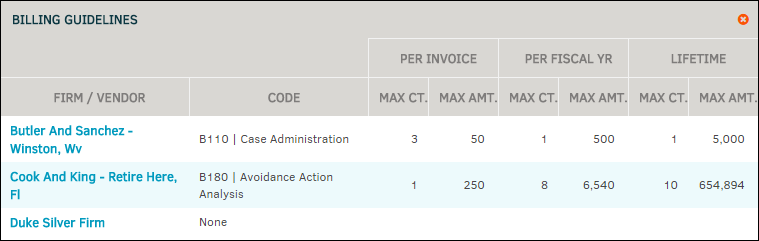Alternate Fees
The Alternate Fees hyperlink from the Firms & Vendors sidebar allows users related to the matter to manage billing guidelines per invoice, fiscal year, or lifetime.
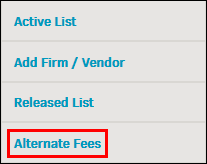
Billing guidelines allow you to set maximum amounts that can be submitted by outside counsel or vendors for payment. Crossing these thresholds causes the system to flag the invoice for reviewer's consideration; it does not automatically result in the invoice being rejected. If no LEDES code is selected, then the amounts apply to all items. If no maximum is set (the default remains zero 0) then the item is ignored.
Click on the name of a firm or vendor to view or edit fee information.