Document Events
The Document Events page lists document-related events for documents associated with matters.
From the Document Management tab within a matter record, click the document title to open information about the document.
 —View a list of events associated with the document
—View a list of events associated with the document —Edit an event
—Edit an event —Delete the event
—Delete the event
Add an Event for a Document
- From the Document Events page, select a Category under the Add Event column.
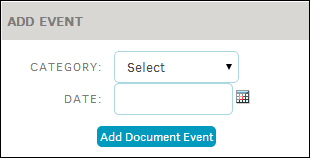
- Select a Date for the category using the
 icon.
icon. - Click Add Document Event.

