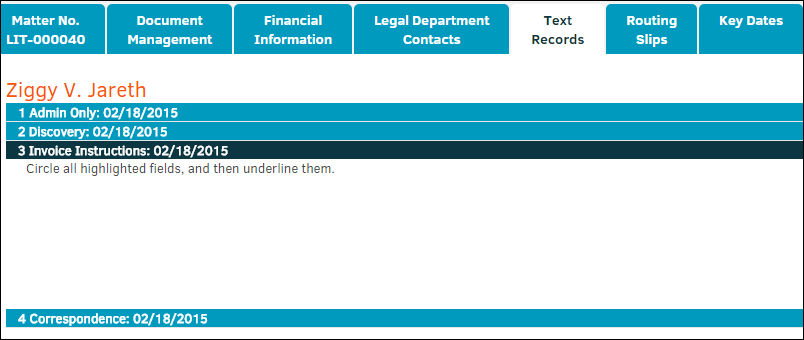Text Records within Matters
The Text Records tab allow Key Personnel users to view text such as invoice instructions or outcome notes that have been added to that matter.
Text records can be added to a matter record by site administrators, super users, and the Legal team involved with the matter. When a text record is created, security options can be set to allow outside counsel and key personnel to view the category, or not. Unless you have been given Read Access to the record, it will not appear in this tab.
They are listed chronologically in expandable toggles. Click on a text record to open the message.