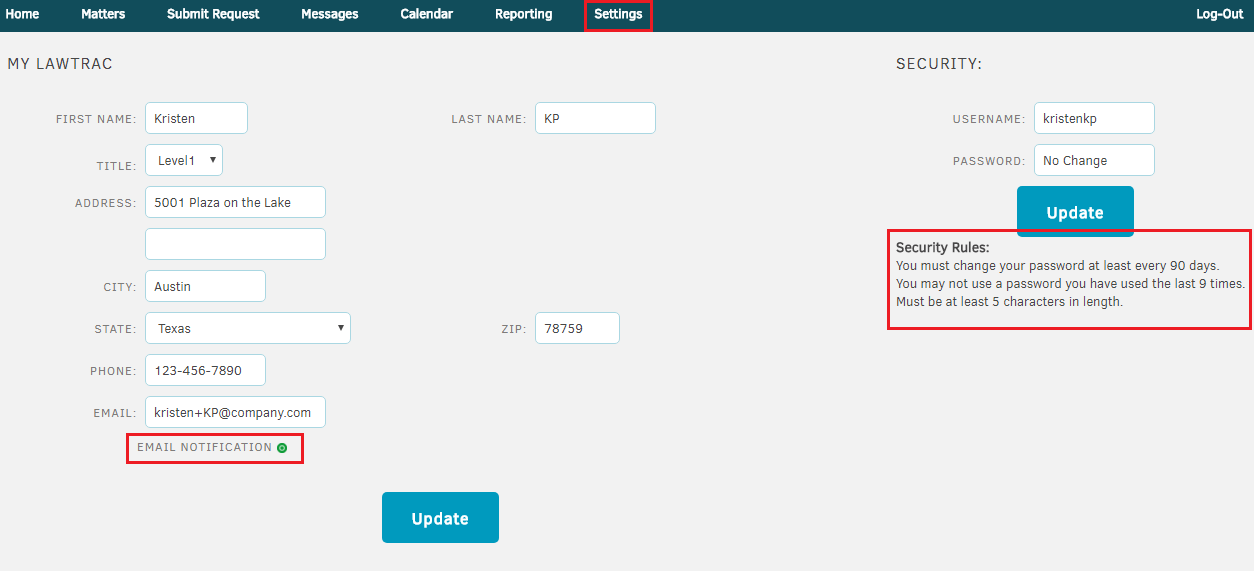Settings
From the Settings screen, Key Personnel can update and manage their name, address, email address, username, password, and email notifications. Users must click the Update button to save any updated information.
Contact Information
Change your name, address, and email address by typing it into the appropriate fields see on the Settings screen.
Username and Password
Update your username and password by manually updating the appropriate fields. Users must follow the Security Rules set by their company in order to successfully update their password.
Email Notifications
Key Personnel users can opt into receiving external email notifications whenever the status of their submitted requests is changed or updated to Accepted or Rejected. Emails will be sent to the address listed in the email field.
This setting is turned OFF by default. Simply click the Red (or Green) Email Notifications button to turn this setting on/off.