Routing Slips for Key Personnel Users
The Routing Slip tab within a matter allows Key Personnel users to view the routing slips, the individuals reviewing the slip, and the status of their reviews.
Routing slips are a way of bringing either matters or documents to the attention of an individual from whom an action or response is needed. At this time, routing slips are for the use of Legal staff only, however, Key Personnel can view and modify routing slips on those matters to which they are assigned and have been given access.
When an individual assigned to a routing slip is not already on the matter's Legal team, that individual is included in a routing slip role. This enables them to view the matter and its documents, regardless of work group settings, and to respond to routing slips for that matter. Once the routing slips have been removed, individuals in a routing slip role are no longer assigned to the matter.
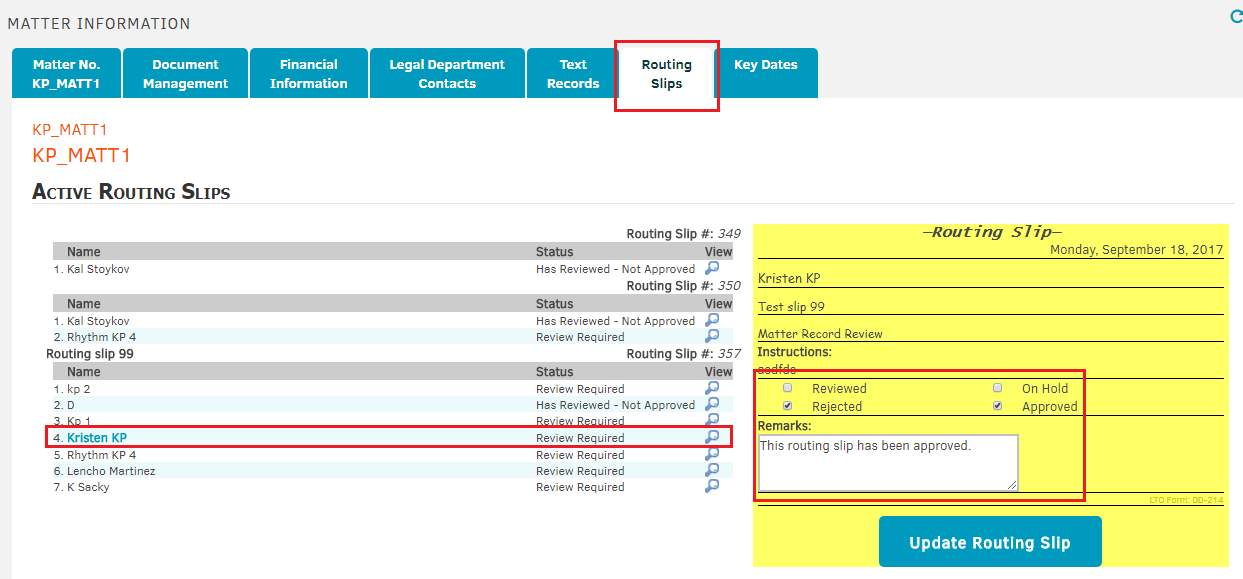
Key Personnel users are able to take action on routing slips if their role has been given the respective permission. They can click the magnifying glass icon next to their name to mark a routing slips with one of the following categories: Approve, Reject, Review, On Hold. They can add any additional comments then click the Update Routing Slip button to confirm the action.
KP users can quickly see if they permission to modify a routing slip by clicking the magnifying glass icon in the View column.

