Invoices with no Timekeepers in the Expense Line Item
As of Lawtrac 4.2 (and all later versions), Collaborati vendors will be able to submit invoices with Expense line items that do not require Timekeepers. Prior to 4.2 Invoices with Expense line items submitted from Collaborati to Lawtrac without TKs were automatically rejected.
Enabling this setting must be done entirely in Lawtrac and is found within the Rate Card Rules section of the Finance Option tab. See the instructions below for further detail.
To enable the All Disbursement Items to Company Rate Card Setting:
- As a Lawtrac admin user, navigate to My Lawtrac | Application Administration | Finance Options screen and select Processing Rules page from the right pane. On the screen activate the 'll disbursement items to company rate card switch to ON.
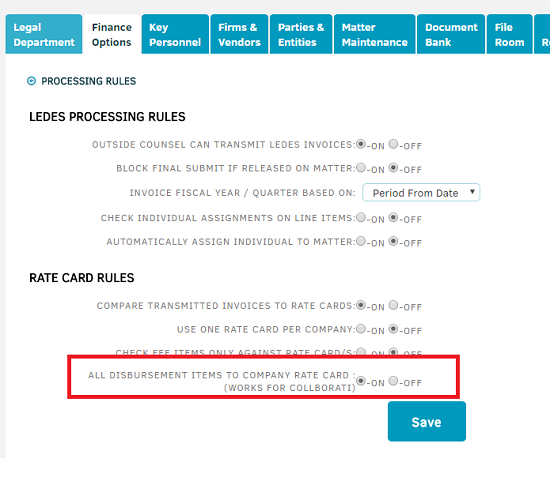
- Set up an expense company-level rate card for any Fiscal Year that will be allowed for e-billing of expense line items without timekeepers. This can be done by navigating to the People > Firms & Vendors screen, selecting the current firm or vendor record, and locating the Financial > Rate Card page. Approve rates for any expense code will be allowed for e-Billing without Timekeepers.
Note: Invoices will be allowed in Lawtrac and in most cases will not be flagged, even if an expense line item without a timekeeper exceeds the company level rate card.
Invoices received from Collaborati with Expense line items without TKs can be approved and rejected through all normal Invoice Approval Workflow actions by users with the proper permissions.

