Checklist Maintenance
Click the Checklist Maintenance hyperlink from the Matter Maintenance bar to edit or add checklist questions and answers for the matter types in your Lawtrac database. These checklist questions are used in the checklist section of a matter record.
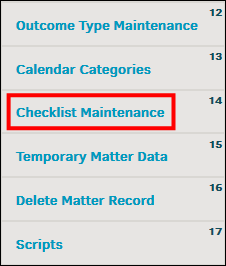
-
Use the "Select Category" drop-down menu to select the matter type for which you wish to make adjustments.

Once you have selected a matter type, a list of questions associated to that type are displayed.
-
Edit an existing checklist question for that matter type by clicking the
 .
.-
Type your question into the text box, select the acceptable answers for that question, then click Save.
-
- Delete an existing checklist question by clicking the
 icon under the RET column.
icon under the RET column.
Note: All deletions are final. To reinstate a deleted checklist question, you must add it again as new.
To add a new checklist question for that matter type, enter the new question in the "Add New Question" text box, decide if the question is to be added to all open matter records by clicking the radio box  and click Add New.
and click Add New.
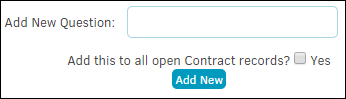
Set Answers
-
To edit or add answers to be used for matter checklist questions, click
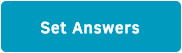 on the right side of the page. The right side of the page refreshes to show a list of current answers, which can be edited by typing in the text box under the Answer column.
on the right side of the page. The right side of the page refreshes to show a list of current answers, which can be edited by typing in the text box under the Answer column. -
To change the order number, type in the text box under the Order column. Click Save to confirm changes, or the
 icon to delete the question permanently.
icon to delete the question permanently. -
To add a new answer, type an answer in the "Add New Answer" box and click Save.
Usage Report
Click  to see how many times a question has been used. If the question has never been applied to a matter record it can be deleted. Questions that have been retired do not appear.
to see how many times a question has been used. If the question has never been applied to a matter record it can be deleted. Questions that have been retired do not appear.

