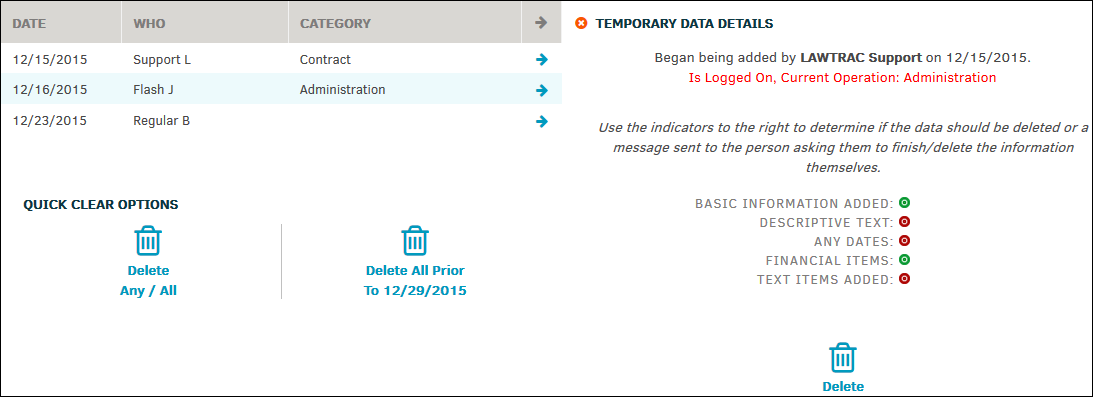Temporary Matter Data
Temporary Matter Data occurs when a user begins to add a matter record but fails to complete the process. This page allows you to send the person a reminder to finish, or you can delete the temporary data altogether.
The Temporary Matter Data hyperlink in the Matter Maintenance sidebar displays the temporary data by category, with the name of author, the date and time the data was added, and a delete button to remove the temporary data.
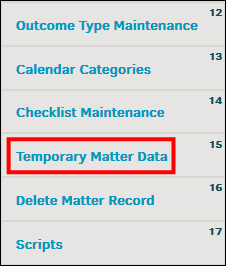
Click the  icon to open temporary data detail. The colored icons indicate how many steps a user completed when attempting to add a new matter record, and what information the matter includes.
icon to open temporary data detail. The colored icons indicate how many steps a user completed when attempting to add a new matter record, and what information the matter includes.
 —Data included in matter
—Data included in matter —Data not included in matter
—Data not included in matter
Quick clear options are located at the bottom of the page, and allow you to delete all temporary matter data, or the temporary matter data added before the current day.
Important Note: There is no confirmation for deletion, and this step cannot be undone.