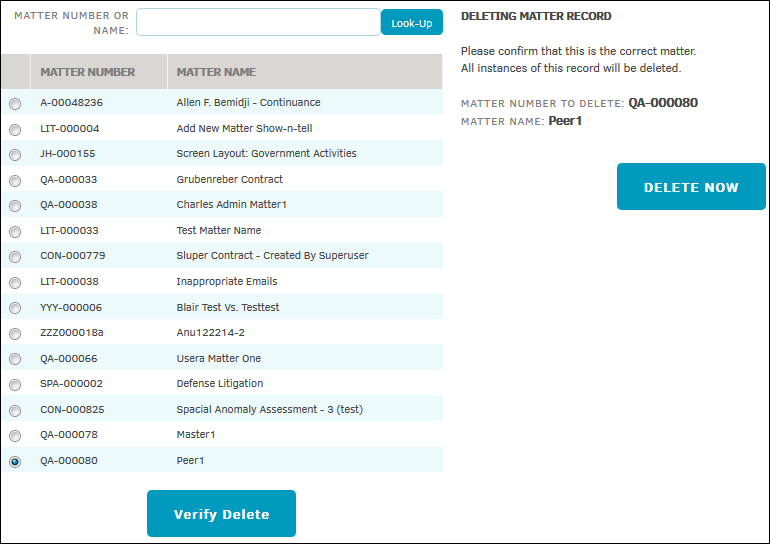Delete Matter Record
The Delete Matter Record hyperlink in the Matter Maintenance sidebar allows super users and site administrators to delete closed matter records.
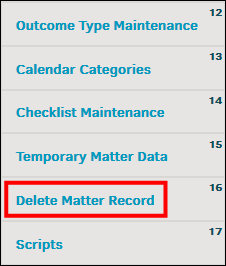
-
Enter matter number or name into the text box and click Look-Up. You can enter just a letter and all matters with that letter in the matter number or matter name will be displayed.
-
Choose a matter from the list; select the radio button
 and click Verify Delete.
and click Verify Delete.
Confirmation is requested on the right side of the page. -
Click Delete Now to permanently delete the matter record.
Note: Matter records on hold cannot be deleted.