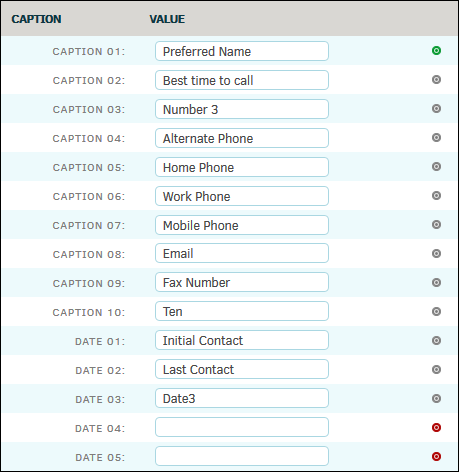Standard Captions
The Standard Captions hyperlink under Parties in the Application Administration | Parties & Entities sidebar allows site administrators and super users to caption the "extra" fields on the party table. Standard captions are used for the Extra Information page within a parties' profile page.
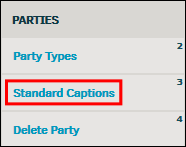
To edit a caption, type directly into the text box and press the [Tab] button on your keyboard or click your mouse anywhere outside the text box.
To leave a field without a caption, make sure the text box is blank.
 —Caption is not in use
—Caption is not in use —Changes have been saved
—Changes have been saved —No changes were made
—No changes were made