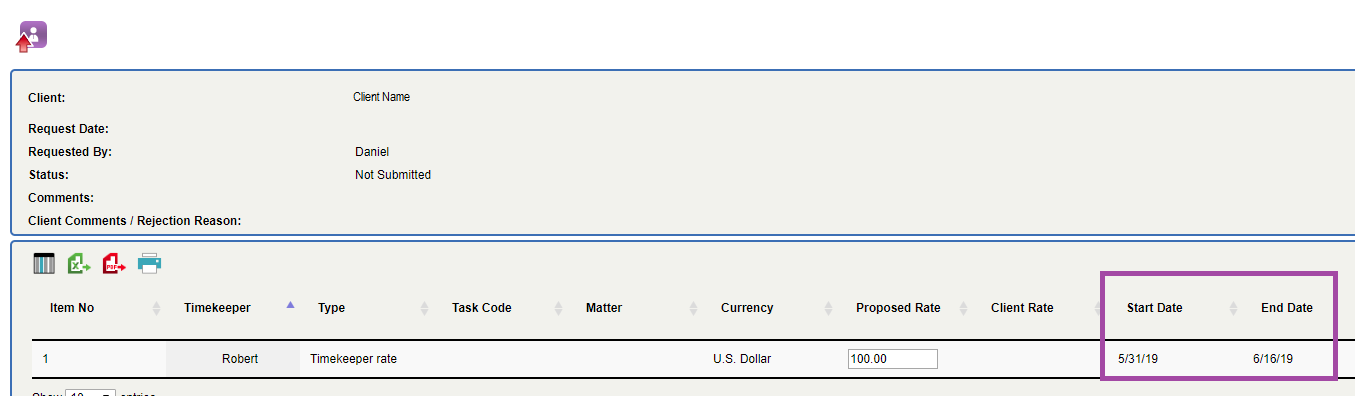Error: Issue with Date on Rate Request
When creating a Rate Request, enter the Timekeeper, Type, Rate, (optional) Start and End Date.
We are aware of a bug in Collaborati that appears to cause the dates to change.
The date that is entered on the Rate Request Items page, such as "6/1/19", will appear as "5/30/19" on the Review page.
The date that was originally entered, "6/1/19" is what the client will see on their end.
The bug only seems to affect users working in time zones "West" of Central time (such as Mountain Time and Pacific Time) and seems to be tied to the time zone in the user's computer settings. We are working with our internal teams to resolve the bug. Below are some examples.
Sample computer settings:
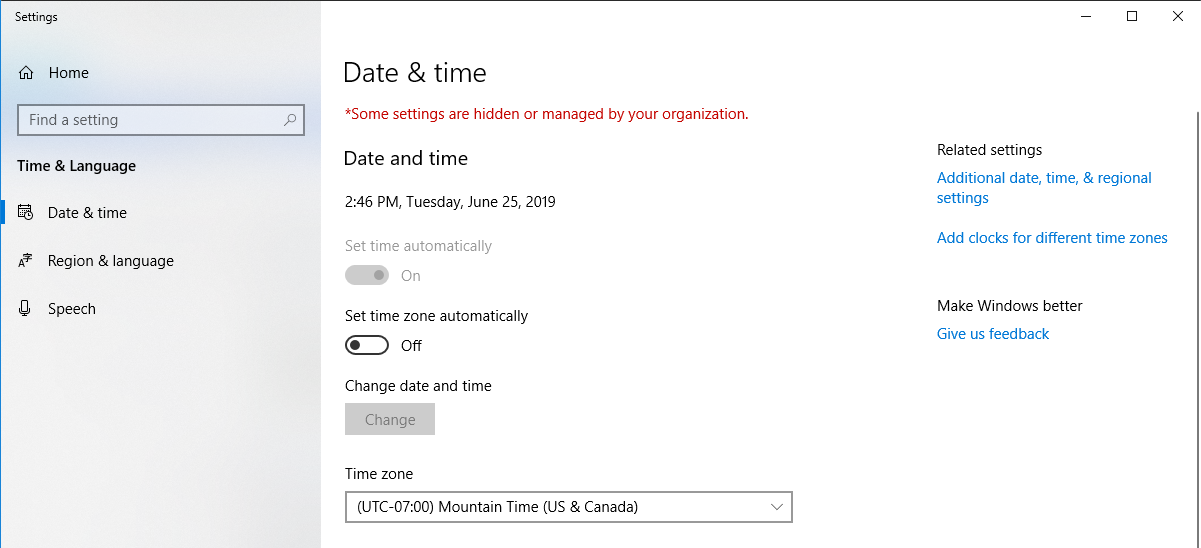
Example of entering the rate with dates:
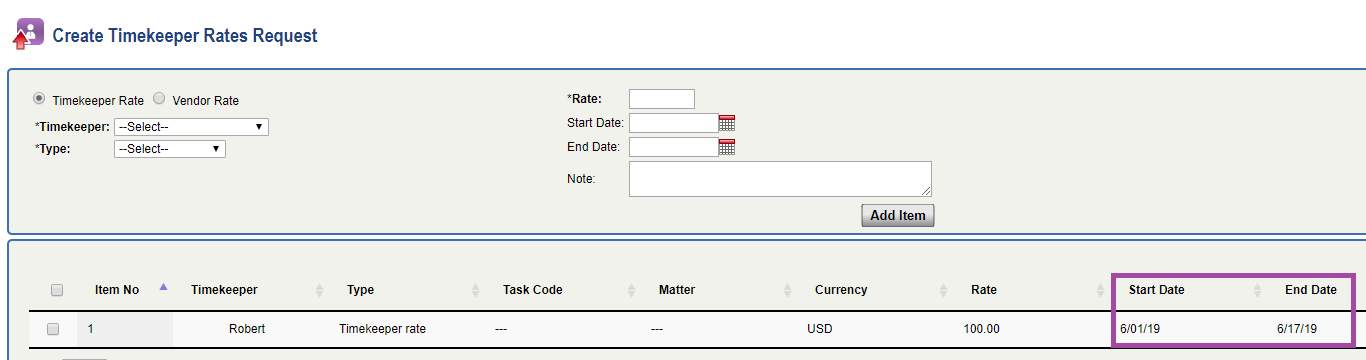
Example after clicking Next: