Error: Line Item # Conflicts with Existing Rate
When uploading your rate request, the error show: Line item 1 conflicts with existing rate.
Note:
"Line Item #1" means the first row having timekeeper data in the file. Start counting the line items after excluding the first two rows, i.e., header lines of the .csv file.
This error can be caused by two different problems.
Cause #1:
The Rate Request (RR) with the RATE for the timekeeper in line 1 was 'Approved', 'Pending Client Approval'. or 'Not Submitted' with dates that overlap the new rate request.
Solution:
The old "Approved" rate request should be deleted and then you should be able to create the new one. If the rate request is "Pending Client Approval" you will have to wait until it is "Approved" or "Rejected". And if there is a rate request that is "Not Submitted" you can delete it or click the Submit button. Review the list of Rate Requests by viewing the Timekeepers > Rate Requests page. Note that deleting an "Approved" rate request does not delete the approved rate.
Hint: You may need to Click the Clear button on the Rate Request page to reset all the Search filters.
You will need to select your "Office"
Cause #2:
This could also be caused by two lines with the same timekeeper with overlapping information in the file.
Solution:
Check if there are two or more lines with the same timekeeper in your file and remove the duplicate lines.
Tip: If you open the file in Excel, you can highlight the column with the Timekeeper Display Code and choose Conditional Formatting > Highlight Cell Rules > Duplicate Values.
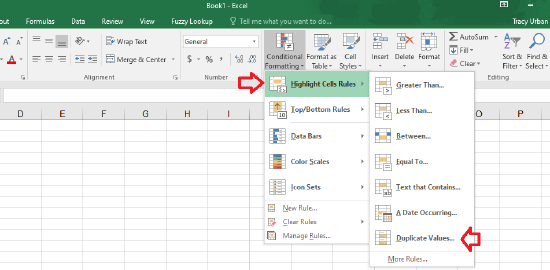
Note: This error is not caused by Rate Sharing. Rate Sharing allows a Firm Admin to view timekeeper and office rates that the client specifies for each office on the Rates page for a timekeeper and the Rates page of the Clients tab.
Note: It's possible that a file could have both problems listed above. For example, the file receives an error related to #2 and the file is fixed, AND then the file receives additional error(s) related to #1 and the file has to be fixed again. Sometimes the line item number in the error message does not seem related to line in the file and it could be that the reason is that the file has both problems (but does not show error messages for all errors at once).


