Invoice Pending Client Approval But Need to Appeal it
First, make sure that your firm has the proper permission from the client to appeal invoices. To verify that you have the proper permission, see How do I view my client's settings?. The "Appeals Invoicing" needs to be "On".
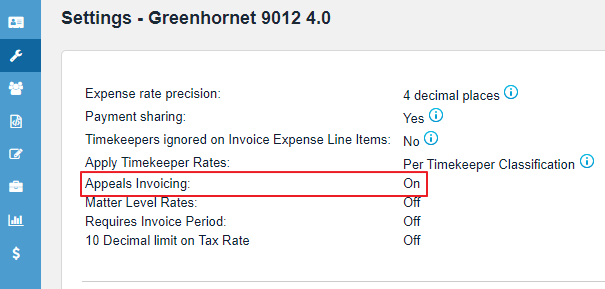
If you need to appeal an invoice but the invoice is in the status "Pending Client Approval", you will need to contact your client and have them approve the invoice with adjustments or reject the invoice.
- If the invoice is approved, you will be able to create an Appeal Invoice and appeal the unpaid amounts.
- If the invoice is rejected, make corrections and resubmit the invoice (check your client's billing guidelines to determine if your client uses versioning which will allow you to use the same invoice number).
For assistance on how to create an Appeal Invoice, please refer to our How do I create an Appeal Invoice in Collaborati? article.

