Training and Competencies
Trainings Registers
The following registers can be found on the Training landing page. Each Register is defined and detailed in the table below.
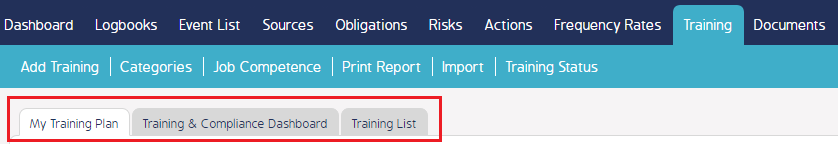
- My Training Plan - This register displays users who are logged into open and completed training records.
- Training & Compliance Dashboard - This dashboard displays all users against their Job Title(s) in a matrix with all of the trainings and competencies required for their role. The cells display how the user rates for each of the required competences for the job.
- Training List - This is a list of defined competencies that have been added via the Add Training or Import features. The colored traffic lights (left side of the register) indicate users who need training and those who have expired Competencies.
Training & Competency Widgets
Administrators can configure various widgets to manage user trainings and stay up-to-date with users who have completed or have overdue competencies. Click any of the links below for further detail on how to configure the following widgets.
| Training and Competency Widgets | Description and Details |
| My Training Plan (click here) | Details pending competencies for that individual, competencies the user has completed, and all competencies the user is required to complete to be deemed competent for the Job Title they've been assigned. |
| Policy Attestation and Management (click here) | Details any document the user has to read or attest to in order to be deemed competent for the Job Title they've been assigned. |
| Training and Competence (click here) | Provides a summary of all Users' Competencies for ONE training course. |
| Overdue Training / Competencies (click here) | Details all the users who have an overdue competency and the relevant training that is required. |
Select any of the links below for further detail around creating and managing Trainings & Competencies.

