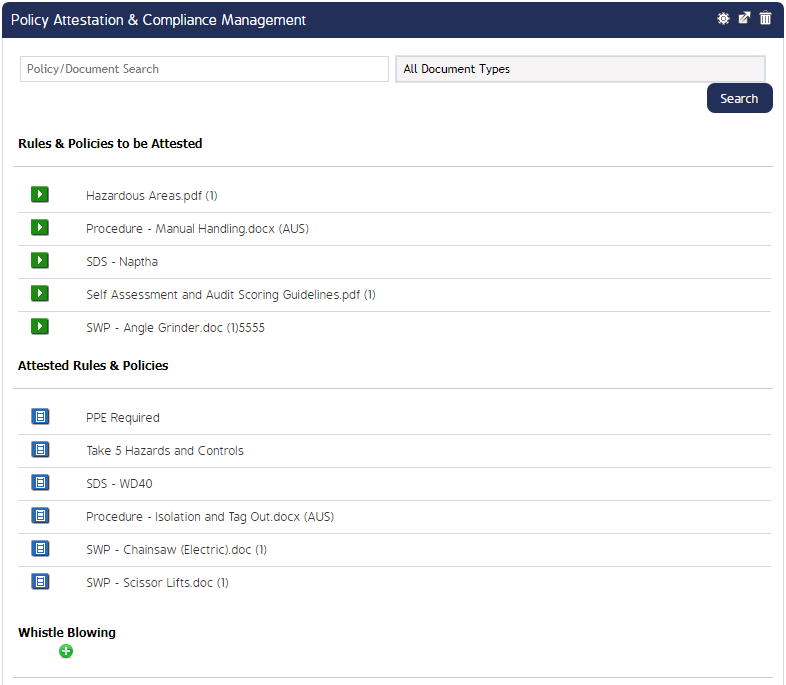Policy Attestation and Compliance Management Widget Configuration
Configure the Policy Attestation and Compliance Management Widget.
The Policy Attestation & Compliance Management widget displays any documents the user must read or attest to in order to be deemed competent for the Job Title they've been assigned to.
This widget displays the following information once it is configured:
- Rules and Policy forms to be Attested
- Attested Rules and Policies
- An Add Whistle Blowing button
Policy Attestation & Compliance Management Widget
- Log in and navigate to the respective dashboard you want to add this widget to. Click Add Widget.
- Select Training then click the Policy Attestation & Compliance Management widget.
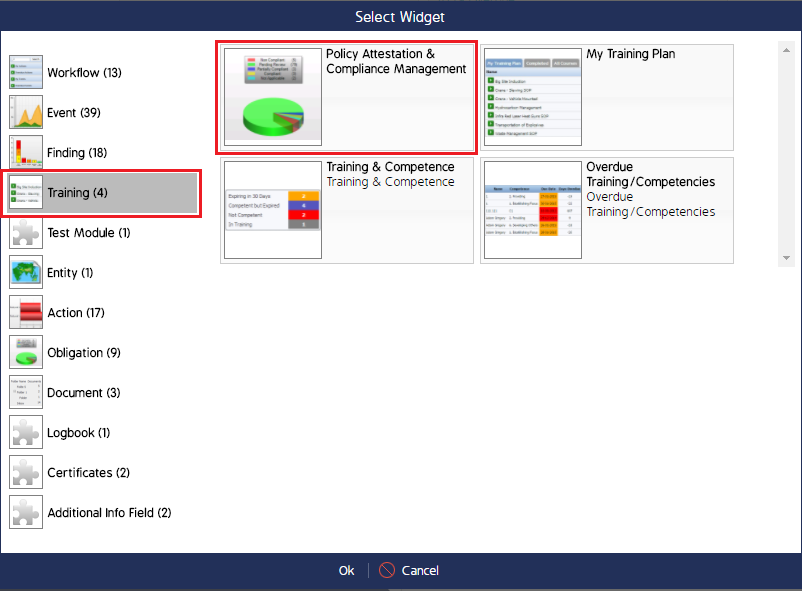
- The widget will automatically appear on the dashboard. Additional configurations can be made by clicking the cog wheel in the top right corner of the widget.