Training and Competence Widget Configuration
Configure the Training & Competence widget.
The Training & Competence widget provides a summary of all Users competencies for a single training course. This page details how to create and configure this widget.
Once configured, the widget will display at-a-glance stats for users who have been assigned to this specific training.
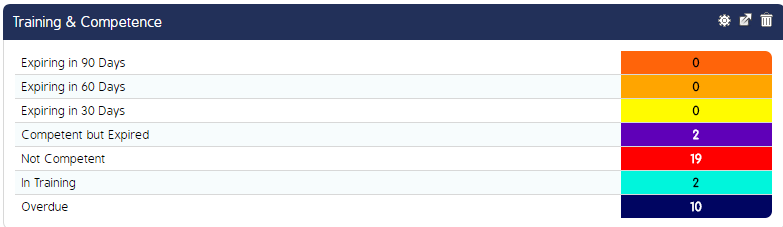
Training & Competence Widget
- Log in and navigate to the respective dashboard you want to add this widget to. Click Add Widget.
- Select Training then click the Training & Competence widget.
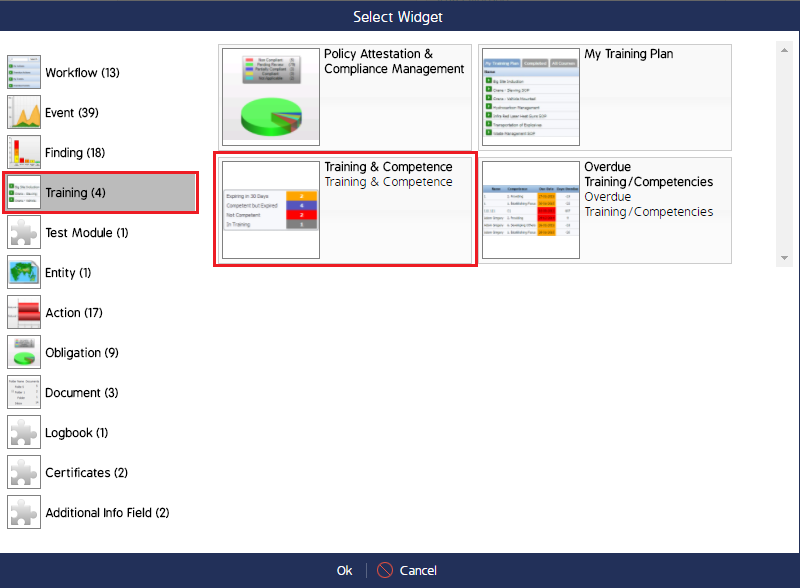
- The widget will appear on the respective dashboard, but requires additional configuration. Click the cog wheel in the top right corner of the widget.
- Adjust the necessary fields to display the desired information. Select the training you want the widget to report on in the Name field.
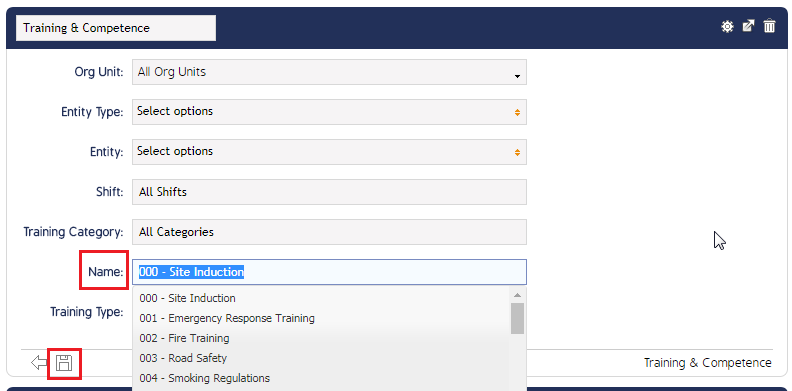
- Click the Save icon when finished.

