CMO - How to resolve the error message "CMO Web Service is not configured" on trying to connect to the CMO iOS Application
Goal - To assist the user in resolving the error message "CMO Web Service is not configured" that appears when user is trying to connect to the CMO iOS application.
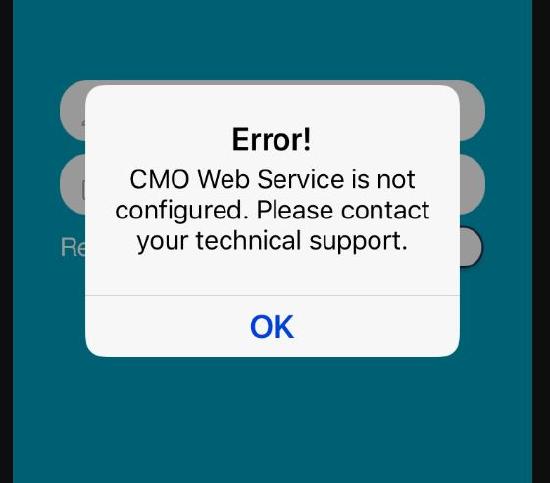
This issue is in relation to the connectivity issue in Server Url entered in CMO Settings for the Mobile Applications.
As a prerequisite, the user should have access to login to the Mobile Applications for the CMO Environment.
Steps to resolve the issue -
1. Uninstall the iOS Application. Please perform the following to avoid loss of any iOS application data -
- Sync the Action/Event from the iOS Application to the Web server. Please refer following Success Center Article - "Syncing from Mobile to Web"
- ALSO, you can perform a backup of CMO iOS files to avoid loss of any data from the iOS app. Please refer following Success Center Article - "Backup CMO iOS App Log Files via iTunes".
2. Restart the iPAD or the iOS Device on which the CMO Application is to be installed.
3. Further, please Install the latest iOS Application from the Apple App Store. Please refer following Success Center Article - "Download CMO for iOS via the App Store".
(Please be ensure to NOT type the https:// before the URL of the CMO site in the Server Field)
Once the latest iOS Application has been downloaded from the App Store, try to login to the application.
In case the issue still occurs, please reach out to CMO Support for further assistance.
Video
Coming soon...

