Download CMO for iOS via the App Store
Download the CMO mobile app for iOS via the App Store.
Downloading the CMO Compliance App via the App Store
Required
- Required an iPhone OR iPad
- An active login to CMO Compliance
- An active Mobile account
Find the App Store
- Search for the App Store on your iPhone/ iPad
- Open up the App Store
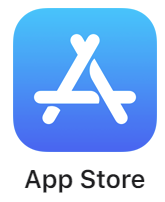
Search for the CMO Compliance
- Download the CORRECT App as we have more than ONE App
- Ask your internally CMO Administrator
Enter Website link
- Once downloaded enter the Website link you use on the Web & tap on Go..
- If unsure contact your internally CMO Administrator for the Web Address
- The screenshot shows the iPhone & iPad side by side
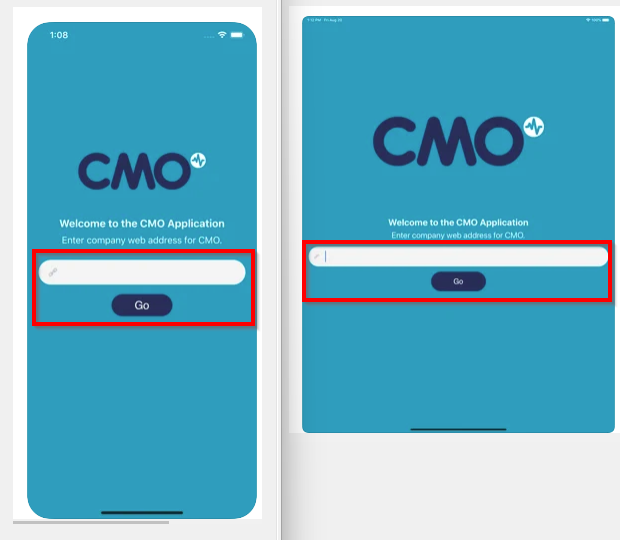
Enter Login Details
- The next screen you will see will either be the one on the left or the right
- Enter your login details which you use for the Website that you just entered.
- Username & Password OR your Company Single Sign On details
- If unsure contact your internally CMO Administrator for your details
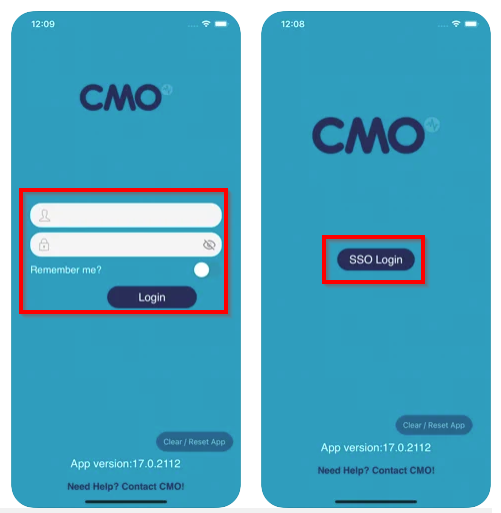
- Above is the iPhone screen & below is the iPad screen
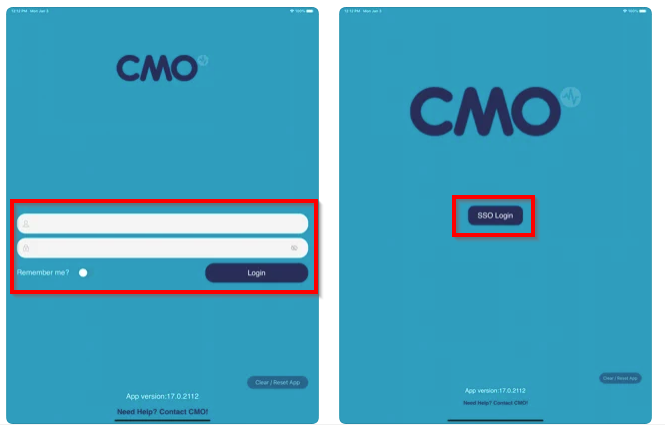
Tap Login
- A Sync bar will appear - leave the App on

