Parties
Parties Collaboration
Parties allows the Client and Firm users the ability to store data about Witnesses, Mediators and Judges, or other people associated with their matters.
-
Select the COLLABORATION link at the top of the page
-
Click on the Sub-Navigation menu option Parties
-
Select the Party Type to refine your Search
-
Search Results are sortable and downloadable
-
If you do not find your Party, click Create
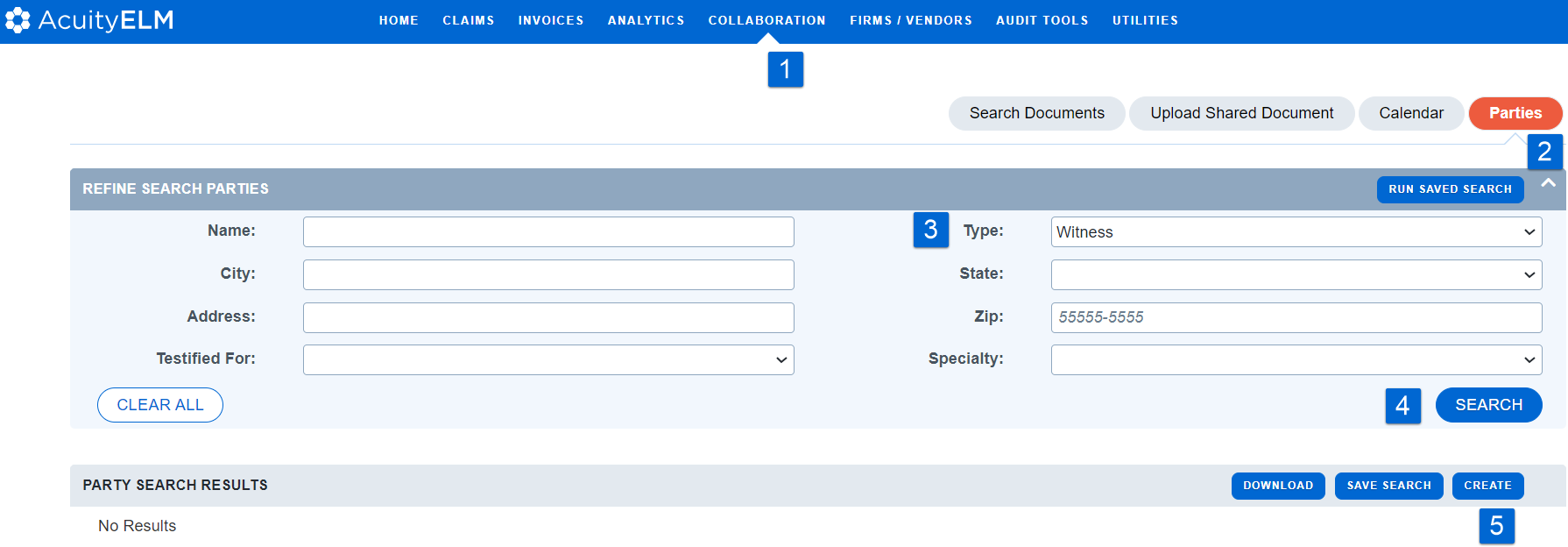
-
Citrus fields denote a required field
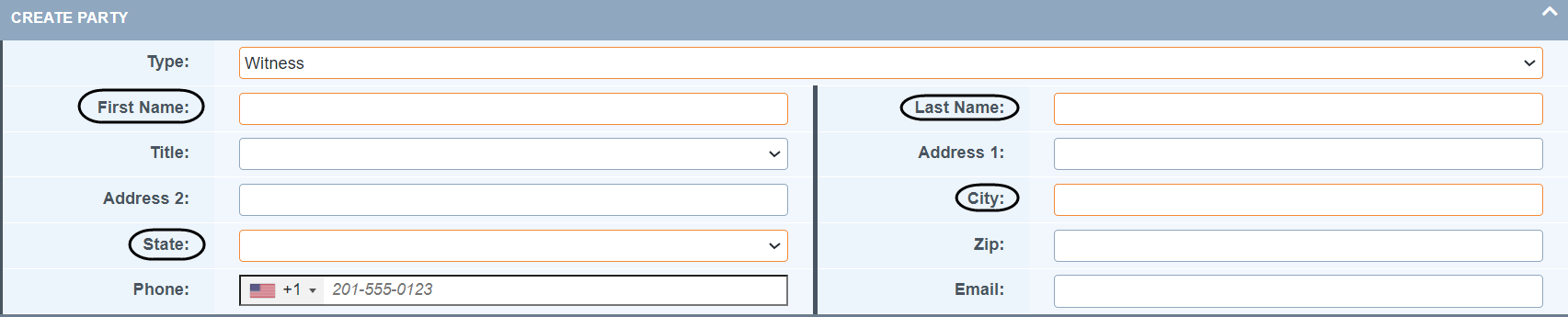
7. Parties can be related to documents and matters
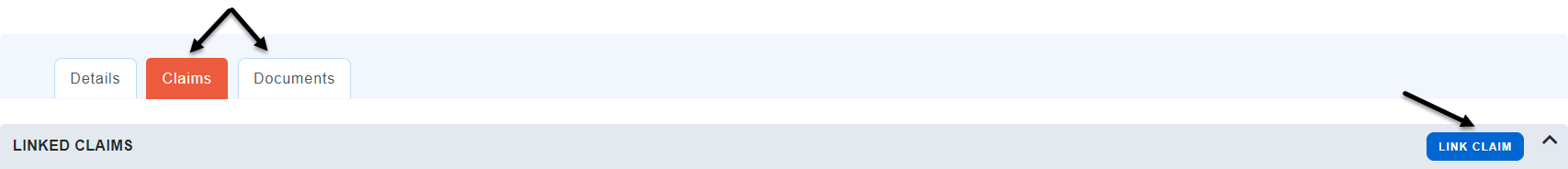
Note: These instructions are for searching and adding Parties globally. See Matter Management Basics for adding items on an individual matter level.
NEW! Party Type added - Contacts
As a direct result from our user feedback in the Ideas Portal, Acuity added a new Party Type Contacts. The default party types did not provide the flexibility our client's need. Now, users can link the Contact party type to matters directly from the Related Parties repository.
If you'd like to provide more improvement feedback directly to our Product Team, see Acuity Idea Portal Info

