Canned Reports
What are Canned Reports?
Canned Reports are formatted "best practice" reports. Our Timekeeper Rate History Report is available to all clients. The Accrual Accuracy Report and Firm and Timekeeper Scorecard Overview are only available to clients utilizing these specific features.
For video instructions on using this reporting tool, see How to Use Canned Reports
Locating Canned Reports:
-
Click on ANALYTICS in your top navigation, then View Canned Reports
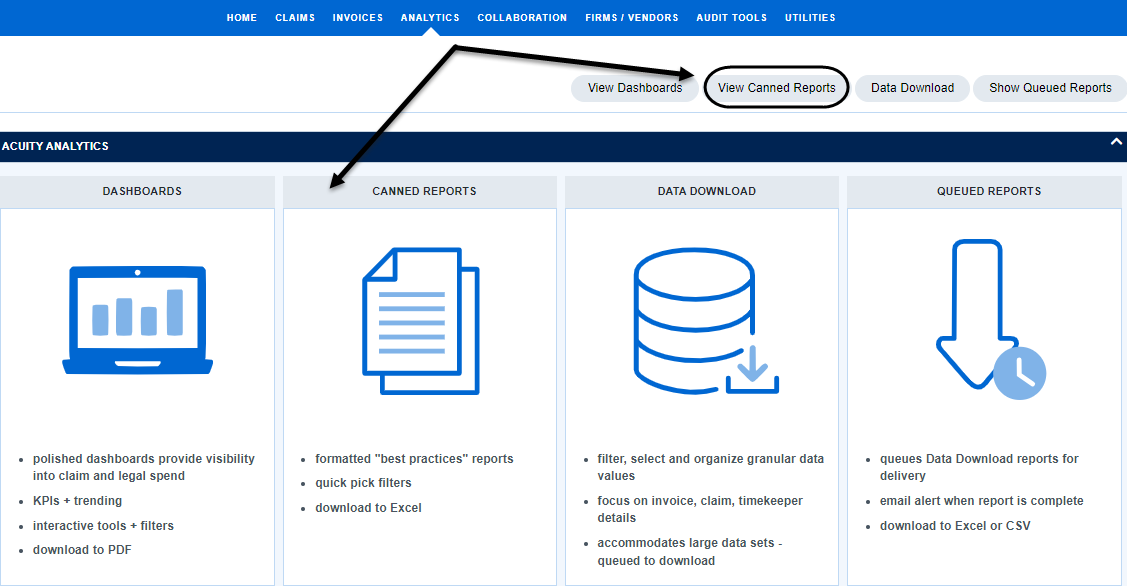
-
If your site contains several Canned Reports, click the thumbnail of the report you want to generate
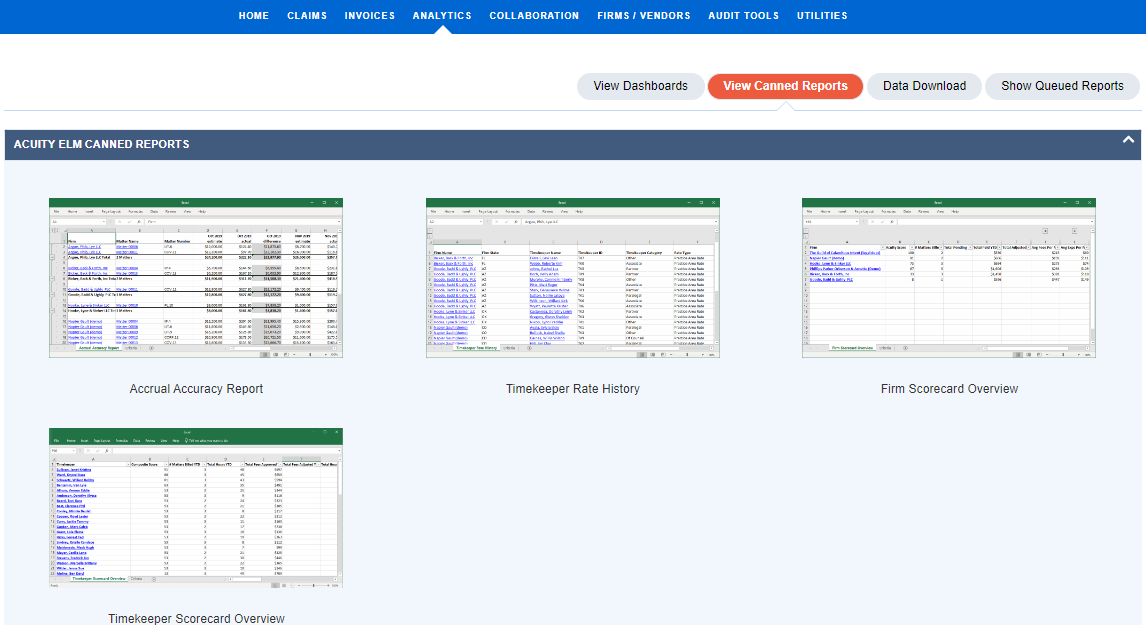
Accrual Accuracy Report:
- This reporting tool tracks how reported accrual estimates compare to actual invoices
- Use the quick pick filters to narrow your results
- Click Generate to download into excel
- Quick Links are available within the downloaded report to help dig into specific results
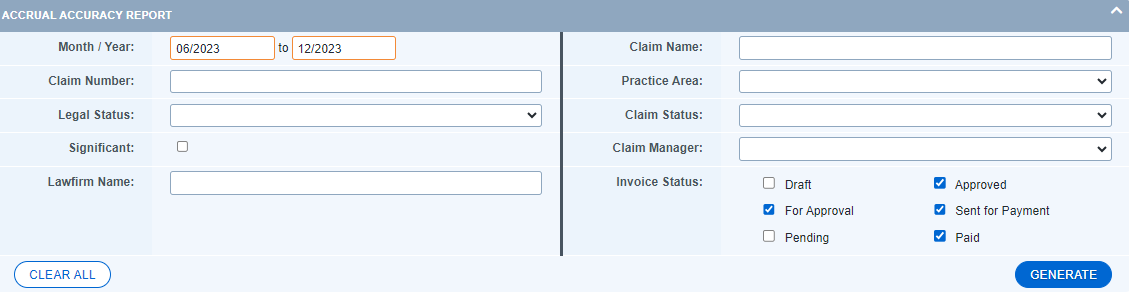
Note: A Quick Link button is available under Search Accruals
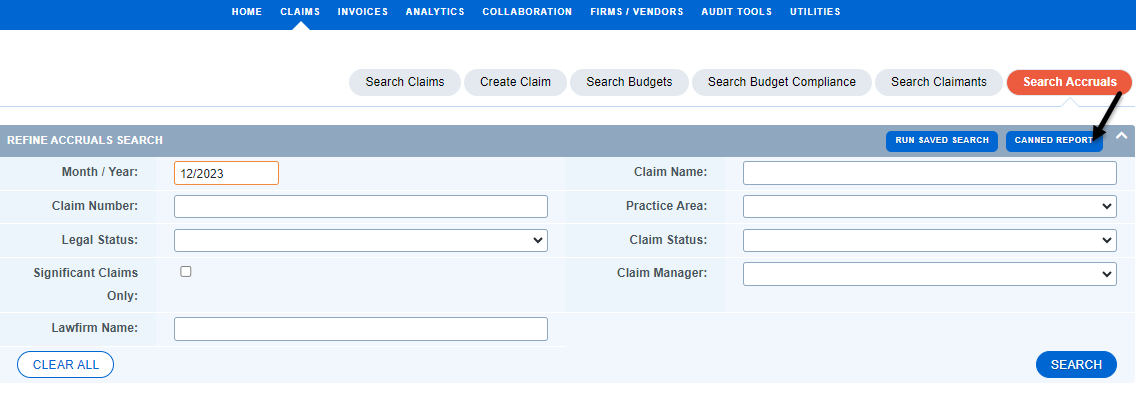
For more written information on Accruals, see Accruals
Timekeeper Rate History:
- This reporting tool provides a Timekeeper's Current Rate and the 3 previous rate values (where applicable)
- Use the quick pick filters to narrow your results
- Click Generate to download into excel
- Quick Links are available within the downloaded report to help dig into specific results
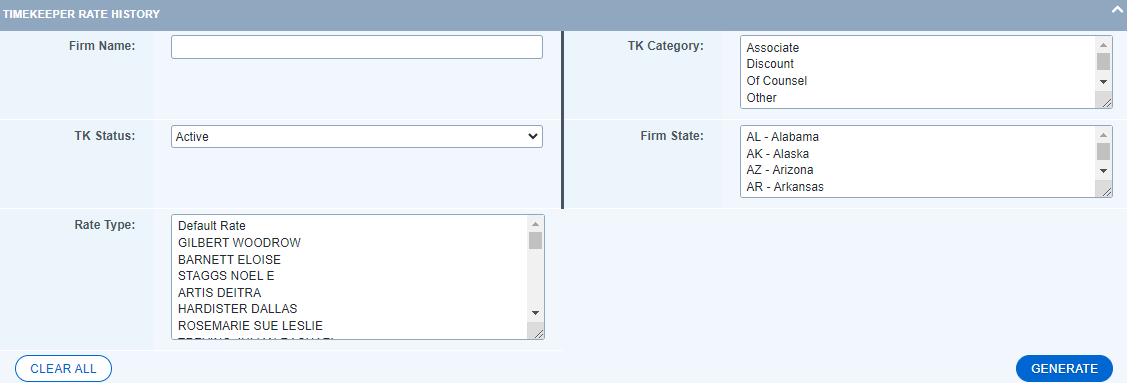
Firm Scorecard Overview:
- This reporting tool provides a full dump of the information available in connection to the Firm Scorecard Feature
- Use the quick pick filters to narrow your results
- Click Generate to download into excel
- Quick Links are available within the downloaded report to help dig in into specific results
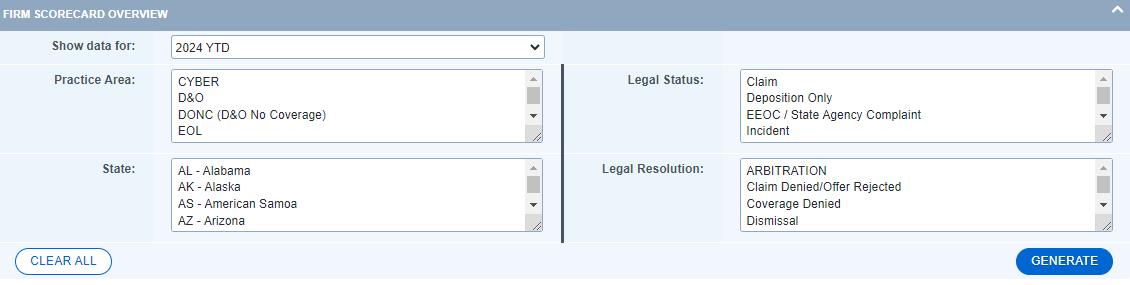
Timekeeper Scorecard Overview:
- This reporting tool provides a full dump of the information available in connection to the Firm Scorecard Feature
- Use the quick pick filters to narrow your results
- Click Generate to download into excel
- Quick Links are available within the downloaded report to help dig into specific results
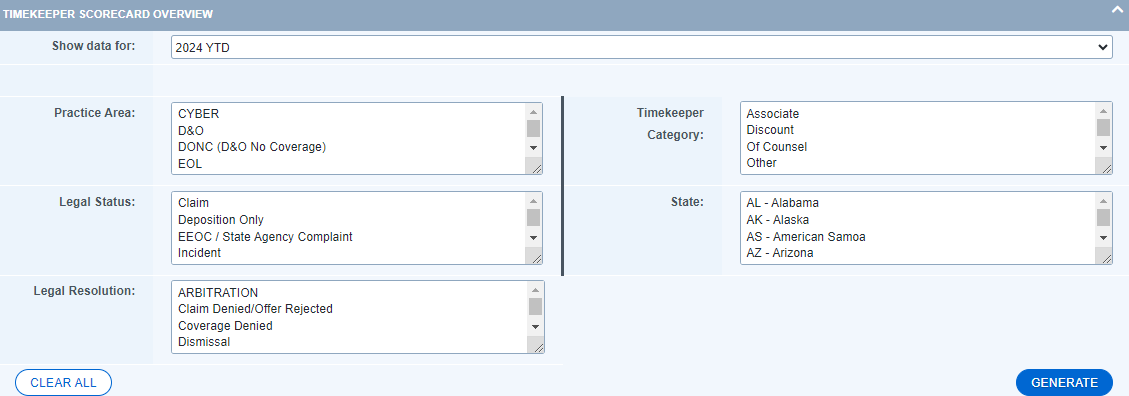
Note: If you do not have the Firm and/or Timekeeper Scorecard Feature and are interested in learning more, please reach out to your assigned Customer Success Manager

