I just resent the activation link to my client but when my client clicks on the link, the error “Expired Activation” pops up. Why does this happen and how can I reactivate my client’s access?
Your client is most likely clicking on an expired activation link because it is not the most recent link that has been generated.
Ask your client to look for the most recent “Welcome” email sent from support@trackercorp.com, which should contain the current activation link.
If the email has been deleted, you can resend the activation link. To resend the activation link, you can either turn the Access switch to On
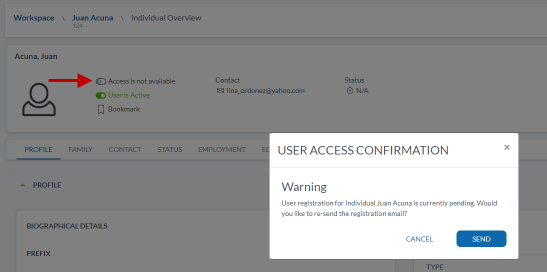
or select Enable Portal from the Action menu.
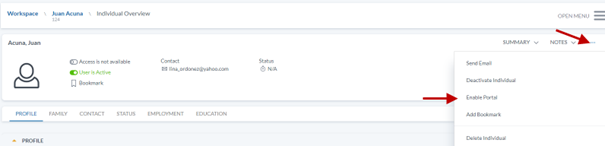
Either action will send a new activation link to the email address entered for your client.

