Why is the Recipient field blank when I try to send a questionnaire invitation?
The Recipient field is blank when sending a questionnaire invitation because portal access has not been enabled.
Check that the individual banner has an email address specified under “Contact”. If an email address has not been added, add an email address in the Contact page of the individual record.
From the Individual banner, switch Access to On to enable portal access.
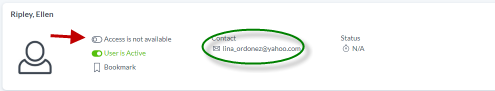
Once portal access is enabled, the individual’s name should appear in the Recipient field on the questionnaire invitation. You do not need to wait for the individual to activate the account.

