How to Record New Names in Suplement B (Formerly Section 3)
This shows how an user can record new names in Section 3.
Goal
I-9 managers can record changes of name using the Section 3 wizard. This can occur using the New Name Only, Rehire, and Reverification options.
You are not required to update Form I-9 when your employee has a legal change of name. However, it is recommended that you maintain correct information on Forms I-9 and note any name changes in Section 3.
Steps
- Navigate to the Section 3 tab of the I-9.
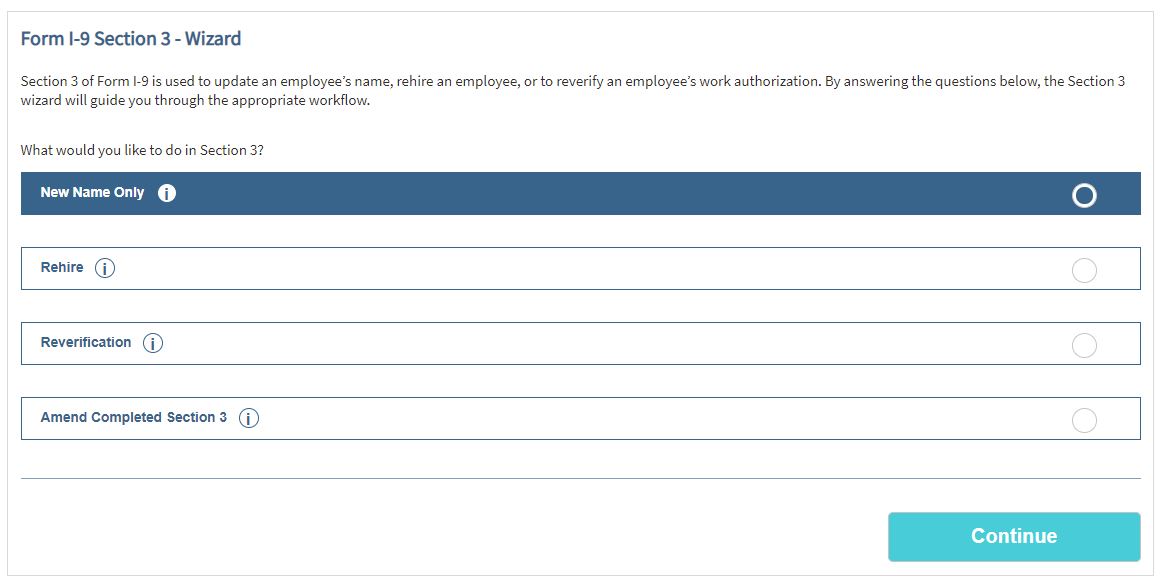
- After the I-9 manager selects the New Name Only option and clicks continue, he or she will be navigated to the new name page.
- On this page, the user will be presented with three buttons, Last Name, First Name, and Middle Initial. The user will need to select the part of the name of the employee that has changed. When the I-9 manager selects a button, a field will display beneath the button allowing the I-9 Manager to input the new name value for the applicable field.
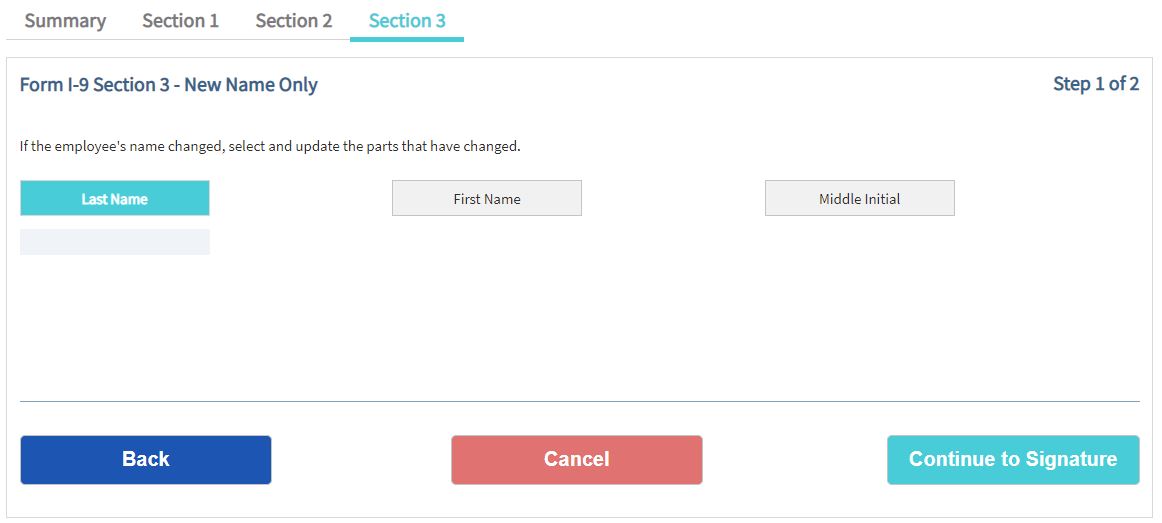
- Once the I-9 manager has selected and entered in values for all applicable fields where the employee’s name has changed, the I-9 manager can click the Continue to Signature button. The I-9 manager will then be navigated to the signature page, where they can choose to apply an electronic signature or a paper signature.
- Selecting the Electronic Signature option will require the I-9 manager to enter in their name and select the, “I Agree”, button to perform the signature.
- Selecting the Paper Signature option will require the I-9 manager to enter in their name and enter in the Section 3 signature date value found on the paper I-9.
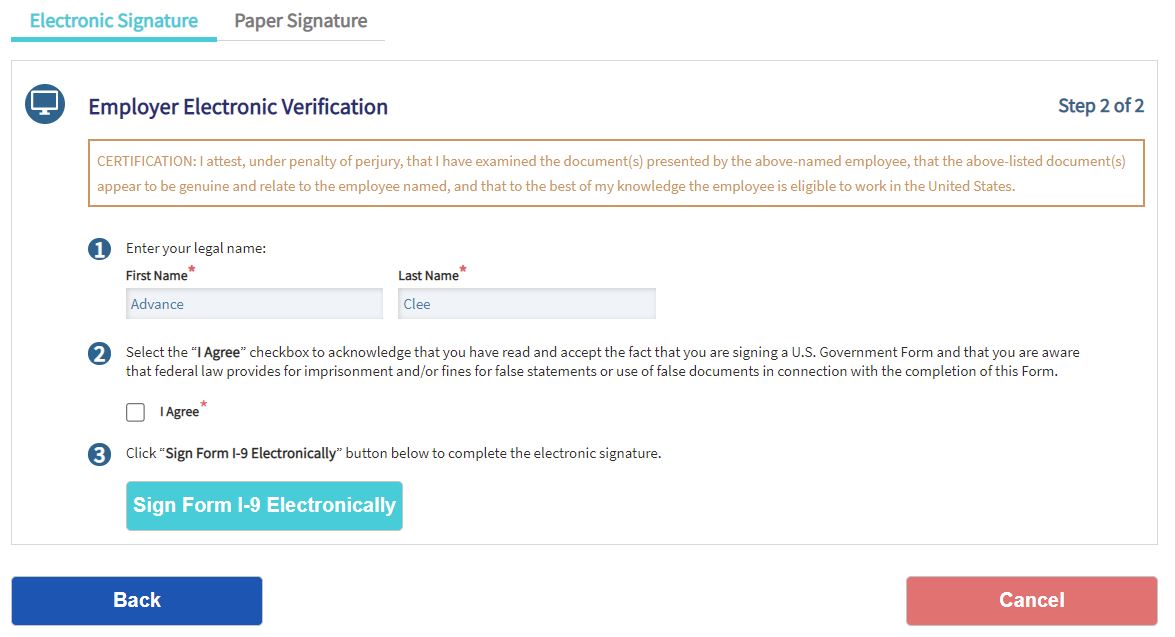
USCIS Guidelines
- Completing Section 3, Reverification and Rehires (https://www.uscis.gov/i-9-central/complete-correct-form-i-9/completing-section-3-reverification-and-rehires)
- M-274 Handbook for Employers 5.3 Recording Changes of Name and Other Identity Information for Current Employees (https://www.uscis.gov/i-9-central/form-i-9-resources/handbook-for-employers-m-274/60-completing-supplement-b-reverification-and-rehire-of-form-i-9/63-recording-changes-of-name-and-other-identity-information-for-current-employees)

