Audit Batch Report
This shows how a user can use the Audit Batch Report.
Goal
This report displays all active I-9 Records with an audit note that meets the filter criteria.
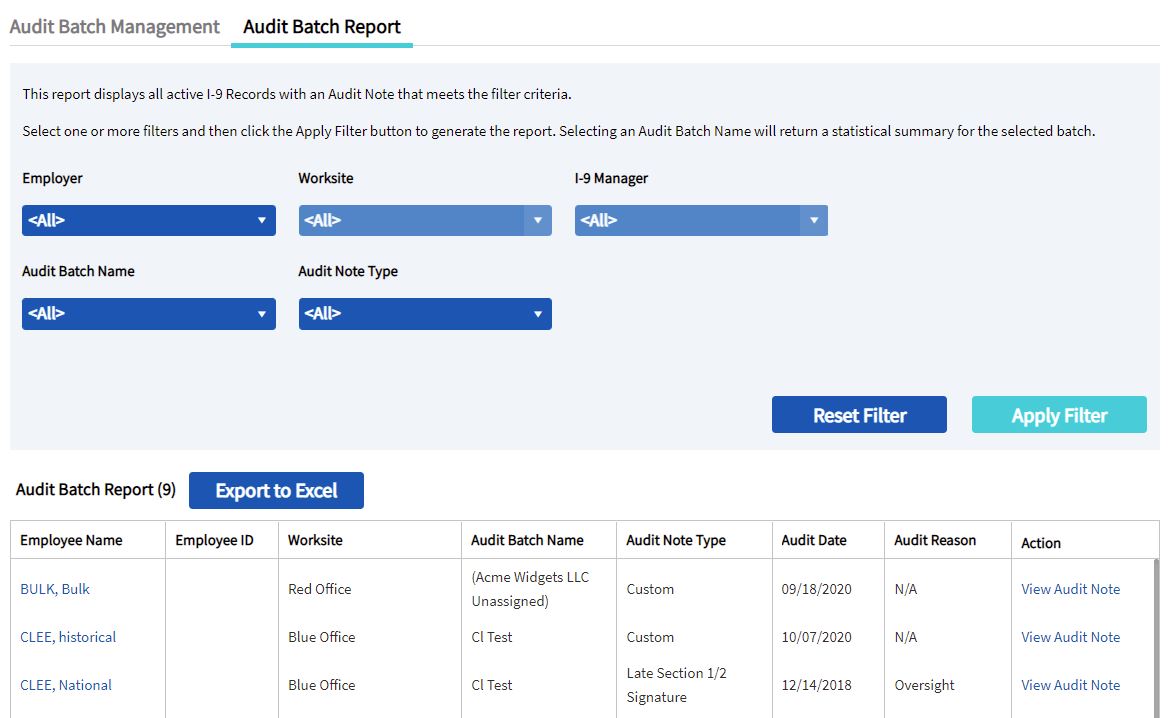
Access
Users with client admin accounts and advanced user accounts have access to this functionality, but intermediate and basic users do not. It can be accessed via the Audits menu drop-down.

Steps
- After clicking on the Audit Batch Management menu option, select the Audit Batch Report tab.
- Select one or more filters and then click the Apply Filter button to generate the report. Note that selecting an Audit Batch Name filter will return a statistical summary for the selected batch.
- Click "Export to Excel" to view the report results in Excel.

