I-9 Resolve Task Summary
Goal
The I-9 Resolve Task Summary appears on the dashboard and provides an overview of the I-9 risk exposure of an organization through three reports, the Status Overview report, the Action Required report, and the Error Type report. These three reports can be accessed via a drop-down menu within the I-9 Resolve Task Summary labeled “View Records By:”.
All numbers displayed reflect only records for which a user has access. Clicking on any of the numbers will bring up the I-9 Resolve List View Report.
Status Overview
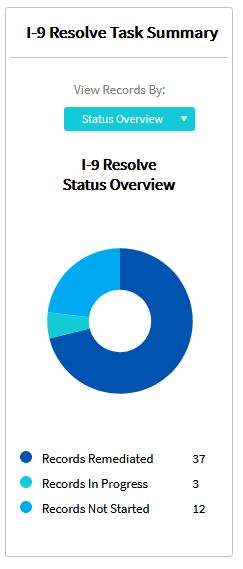
This report provides a colored pie chart visually representing the remediation status of an organization’s I-9 population, broken down by Records Remediated, Records In Progress, and Records Not Started.
- Records Remediated – Represents the number of records that have been remediated and require no further action.
- Records In Progress – Represents the number of records that users have started work on, but are not yet fully remediated.
- Records Not Started – Represents the number of records requiring remediation, but work has not started.
Action Required
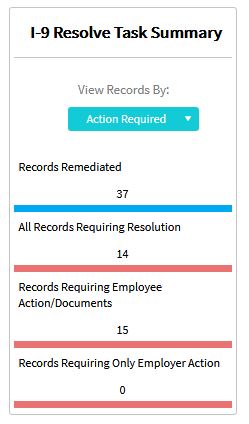
This report is intended to provide managers with an overview of the number of records that will require action by either the employee, employer, or both. This provides some insight into the level of effort required by clients and their employees.
- Records Remediated – Displays the total number of records that have been remediated.
- All Records Requiring Resolution – Displays the total number of records that contain one or more compliance errors and require employer, employee, or preparer/translator action to resolve.
- Records Requiring Employee Action/Documents – Displays all records that require either the employee to take correction action to resolve errors, or present their identity/employment authorization document(s), or both.
- Records Requiring Only Employer Action – Displays all records that require only the employer to take corrective action.
Error Type
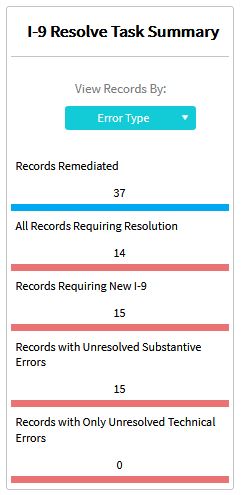
The Error Type report provides an overview of an organization’s I-9 records with errors separated into error categories. In general, Form I-9 errors fall into two categories: substantive errors and technical errors. If left uncorrected, an employer may receive a monetary fine for substantive and uncorrected technical errors.
As a general best practice, all errors should be remediated regardless of severity, however, given their more severe nature, organizations should consider giving substantive errors higher priority over technical errors to address first.
- Records Remediated – Displays the total number of records that have been remediated.
- All Records Requiring Resolution – Displays the total number of records that contain one or more compliance errors and require employer, employee, or preparer/translator action to resolve.
- Records Requiring New I-9 – Displays the total number of records in the application that contain a substantive error that can only be remediated by creating a new I-9.
- A critical error is a subset of substantive errors which were found to be so egregious, that the only course of action an Employer can take to remediate the historical Form I-9 is to create a new I-9 using the most current version.
- For example, in Section 2 of an I-9, List B document data is present and List A and C document data is blank, indicating the manager only inspected identity information and not employment eligibility.
- Records with Unresolved Substantive Errors – Displays the total number of records that contain at least one unresolved substantive error.
- Substantive errors are errors that indicate missing or incorrect information that prevents the employer from fulfilling their responsibility to verify the employee’s identity and/or work authorization status.
- For example, in the List A column in Section 2 of the Form I-9, the document type field displays the value, “Driver’s License”. In this case, the driver’s license is not considered a valid document type for a List A document and so the content entered is of an unacceptable type. The driver’s license is only a valid document type for a List B document.
- Records with Only Unresolved Technical Errors – Displays the total number of records that only contain at least one unresolved technical error.
- Technical errors are errors that are considered “paperwork” or “procedural” errors that do not determine the employee’s identity and/or work authorization.
- For example, a historical Form I-9 has an incomplete employee address in Section 1. The omission is considered a technical error because the address fields are required.
What's Next?
You may also navigate to an I-9 Resolve record using Search Options or the I-9 Resolve List View Report.

