Tracker I-9 Forced Attachments Quick Start Guide
Forced Attachment Feature Summary
Client Configuration and Feature Enablement
Attachments Setting
Follow the steps below to enable the Forced Attachments feature:
- Access the Tracker application as a Client Admin user.
- Select the appropriate Employer record listed on the Home page.
- Scroll to the Task Options section listed at the bottom of the Employer Setup page.
- Review/confirm/update your current Attachments setting. Your Attachments setting will remind users to include copies of List A, B, or C documents based on this setting.
- No Attachments: Selecting this option will configure the Employer to disable all required attachment alerts when completing Form I-9. This option is not available for E-Verify Employers.
- E-Verify Photo Match: Selecting this option will configure the Employer to display an alert when copies of the appropriate List A documents are not retained with Form I-9. This option is only available for E-Verify Employers.
- All Attachments: Selecting this option will configure the Employer to display an alert when copies of List A, B, and C documents are not retained with Form I-9.
- All Attachments as of date: Selecting this option will configure the Employer to display an alert when copies of List A, B, and C documents are not retained with the Form I-9 on or after the designated date.
A new option titled Attachment Required For Signature has been added to the Attachments setting area. There are two configuration options to choose from.
- No: Indicates that attachments are not mandatory. Selecting No means the system may display a warning when a user attempts to sign/amend Section 2 or Section 3 of the Form I-9 and one or more attachments are missing. The warning will display based on the Attachments setting. The warning does not prevent the user from signing/amending Section 2 or Section 3.
Note: The default setting is No for existing or newly added Employers.
B. Yes: Indicates that attachments are mandatory. Selecting Yes means the system will not permit the user to sign/amend Section 2 or Section 3 of the Form I-9 if one or more required attachments are missing, even if the Section 2 or Section 3 signature due date is past the compliance deadline. When set to Yes, the user does not receive an alert. Instead, a validation error will be displayed. The Attachments setting determines the documents that are considered to be required.
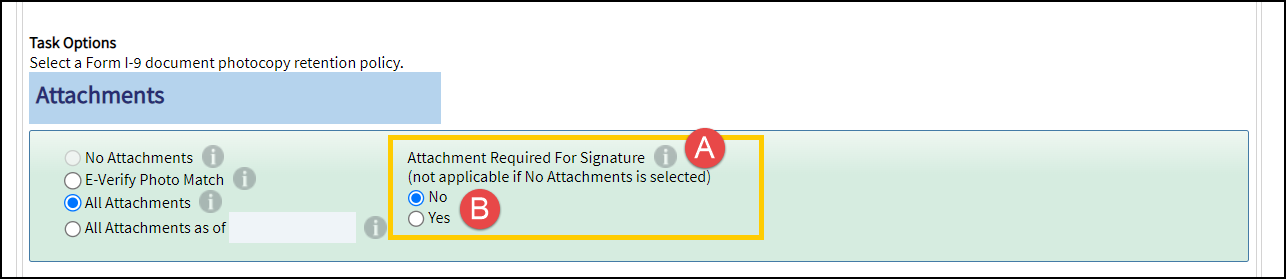
New Forced Attachment Override Feature
If the Attachment Required For Signature option is set to Yes, then based on the Employer’s Attachments setting users will not be able to sign or amend Section 2 or Section 3 of the Form I-9 if one or more required attachments aren’t included. However, I-9 Managers who are assigned to the Advanced User With E-Verify or Advanced User Without E-Verify Security Role will have access to an override feature. This feature will allow the I-9 Manager to override the Attachment Required For Signature option for a particular Form I-9. More information on this feature is described later in the guide in the Forced Attachment Override on UI section.
New Security Role Permission
For customers who use our Security Roles Management feature to create custom I-9 Manager Security Roles, new permission associated with the Forced Attachments feature has been implemented. Permission 5.2.6 – Forced Attachment Override has been added to the list of Advanced Permissions found under the Form I-9 Feature Permissions section on the Form I-9 page, see screenshot below. This permission is disabled by default. Client Admin users can enable this permission on any new or existing Custom Roles. If the permission is enabled, then an I-9 Manager will be able to override the Attachment Required For Signature option for a particular Form I-9.
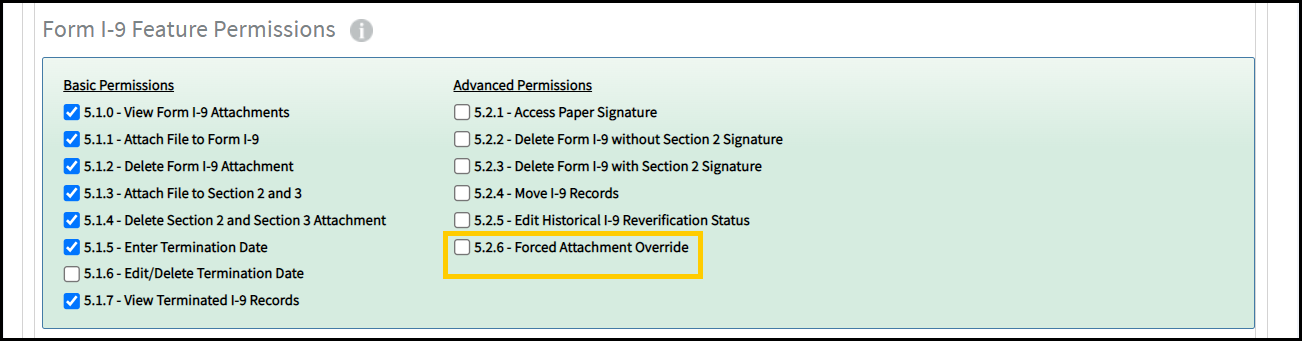
Forced Attachment Workflow/UI Changes
The following changes are observed when the Attachment Required For Signature option is enabled in conjunction with the Employer Attachments setting. Please note that the screenshots below are views when accessing the Tracker desktop version of the application. These changes are also applicable when accessing Tracker on a mobile device.
Section 2 Data Entry Page Changes
While the Section 2 page layout may look familiar to you, there are two main changes that should be noted.
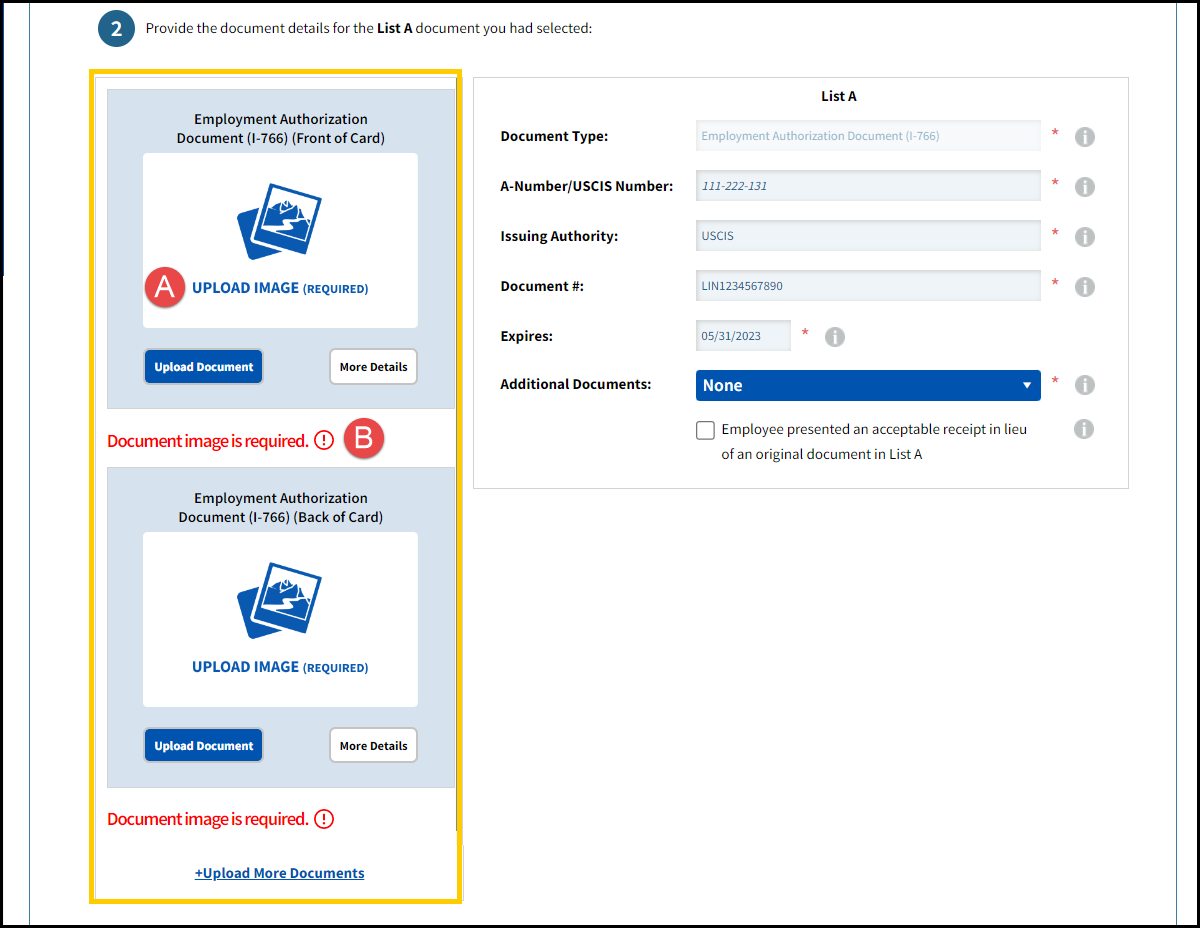
A. Enabling the Attachment Required For Signature setting along with the Employer Attachments setting will display the UPLOAD IMAGE (REQUIRED) tag on the image tile if an image is required. The user is prompted to attach the necessary file(s) before they can sign or amend Section 2.
B. An error message will be displayed with a tooltip if the user attempts to sign or amend Section 2 and one or more of the required attachments are not included.
Section 3 Data Entry Page Changes
The following changes are observed on the Employment Verification Documents page in Section 3 when the Attachment Required For Signature option is enabled in conjunction with the Employer Attachments setting.
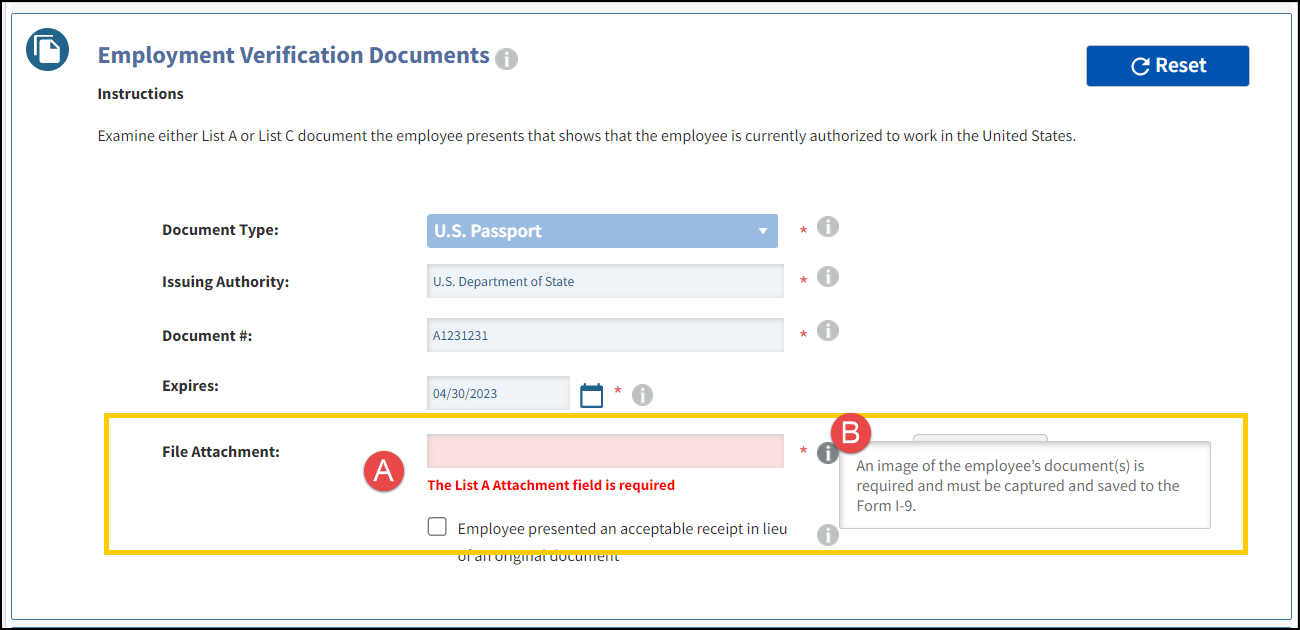
A. If applicable, an error message will be displayed under the File Attachment field if a user attempts to sign or amend Section 3 and doesn’t include a required attachment.
B. Tooltip is added to the File Attachment field.
Forced Attachment Override on UI
Under the Manage I-9 section of the Administrative Options menu, a new link labeled Edit Section 2/3 Document Attachment Settings will be visible if the following conditions are met:
- The Attachment Required For Signature configuration is set to Yes.
- The I-9 Manager has permission to the Forced Attachments Override setting.
Note: This feature will be only available to the I-9 Manager when accessing Tracker via desktop computer. This override feature is not available if accessing Tracker via a mobile device.
- New Edit Section 2/3 Document Attachment Settings option.
- The new option is accompanied by a tooltip.
- If the I-9 Manager hovers over the link it will display the current Attachment Required For Signature.
- An I-9 Manager with permissions can change/modify the attachment setting as follows:
- Required – Attachments may be required for users to sign or amend Section 2 or Section 3 of the Form I-9. The Employer Attachments setting will factor into this. If required, users must include the requested attachment(s). If they don’t, then they will not be able to sign/amend Section 2 or Section 3 of the Form I-9.
- Not Required – Attachments may not be required for users to sign or amend Section 2 or Section 3 of the Form I-9. The Employer Attachments setting will factor into this. If required and users don’t include the requested attachment(s), then they will receive an alert prompting them to. However, they will still be able to sign/amend Section 2 or Section 3 of the Form I-9 even without including them.
API support
The Create and Update Employer API calls have been updated to allow customers to control their Employer Attachments and Attachment Required For Signature settings via API. Please reach out to the Tracker I-9 Product Support team if you’d like a copy of the latest version of the Tracker I-9 Compliance API Integration Guide.

