Rome Release - October 2023
What's New?
New Form I-9 is here!
There is no action that you need to take to adopt the new form. The new form will be deployed as part of the Rome release. Some of the noteworthy changes include:
- I-9 Instructions in English and Spanish have been updated.
- The list of Acceptable Documents has been updated.
- Section 1: The Middle Initial, Other Last Names Used, Apt. Number, Employee’s Telephone Number, and Employee’s Email Address fields are now Optional. Previously they were either Required or the employee needed to enter N/A for Not Applicable.
- Section 1: The Empty Fields Alert feature has been removed.
- Section 1: The instructions under the Employee Employment Status section have been slightly edited. In addition, option 4 is now labeled “A noncitizen (other than item Numbers 2. And 3. above) authorized to work”. Previously it was labeled “An alien authorized to work”.
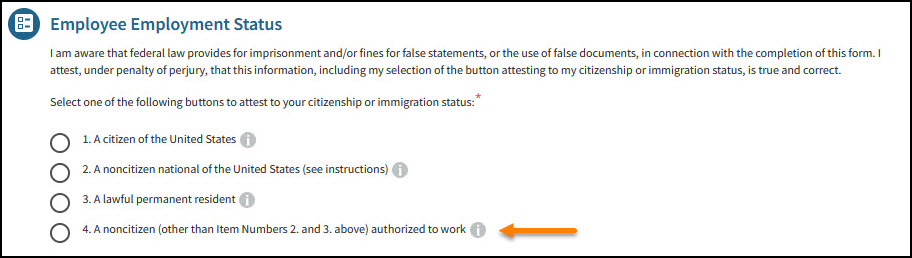
- Section 1: Up to 4 vs. 5 preparer(s) and/or translator(s) can be entered.
- Section 1: Middle Initial has been added as an optional field when entering a preparer and/or translator.
- Section 2: The instructions have been updated to include language regarding the new DHS-authorized alternative procedure to document inspection.
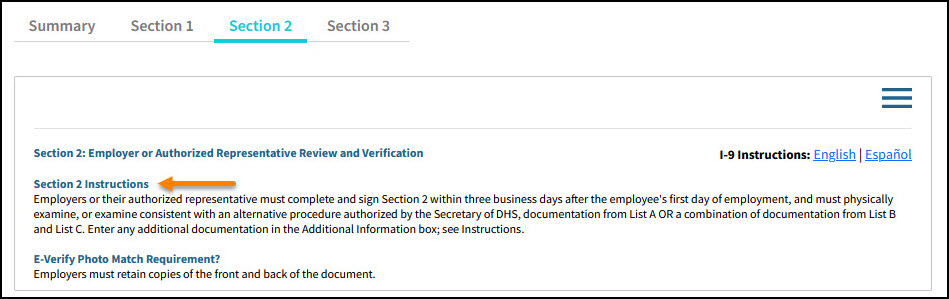
- Section 2/3: New DHS-authorized alternative procedure checkbox with Tool Tip has been added. In all cases, the checkbox will be displayed. However, it can only be checked if the I-9 is going to be subject to E-Verify.
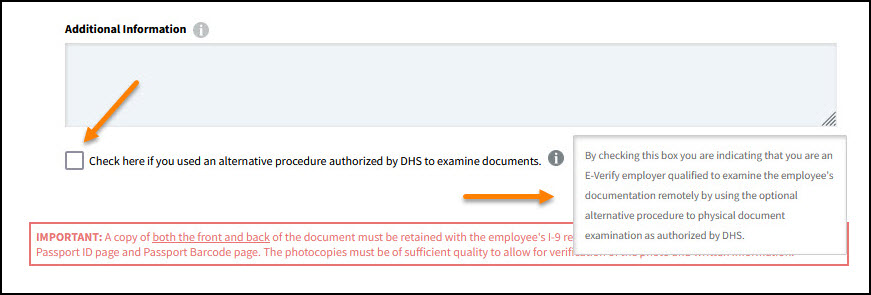
- If the I-9 Manager is able to check the box, then they will be presented with a confirmation pop-up alert.
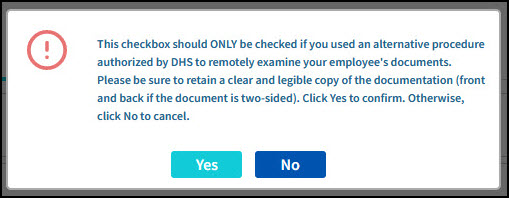
- If the I-9 is not eligible for E-Verify then the DHS-authorized alternative checkbox will be unchecked and disabled. If the I-9 Manager attempts to check the box the following hover-over text will be displayed:
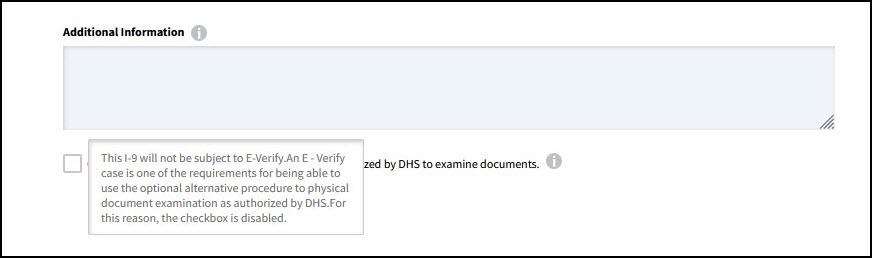
* Please note that the DHS-authorized alternative procedure checkbox is not displayed in any Section 2 or 3 remote workflows.
- Section 3: Updated to include the new Additional Information field.
- Form I-9 Audit History: I-9 pdf template updated to support the new Form I-9 Rev 08/01/2023 inclusive of the List of Acceptable Documents page, Supplement A, Preparer and/or Translator Certification for Section 1 and Supplement B, Reverification and Rehire (formerly Section 3).
I-9 Dashboard Enhancements
Several enhancements have been made to the main Dashboard page including:
- The Resources jumbotron button has been removed and replaced with a new Employee Search jumbotron button. Note that you can still get to the External Resources page from under the Help menu drop-down. You can also continue to invoke an employee search by clicking the Search Options button at the top of the page.

*Please be aware that users may need to clear their browser’s cache after the release is deployed for the changes above to display correctly.
- The Tasks Summary dashboard and corresponding jumbotron button have been relabeled I-9 Tasks.
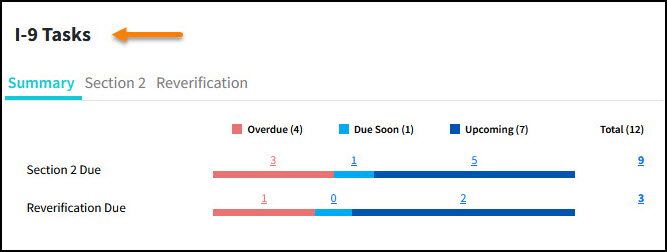
- The Remote I-9 Center dashboard and corresponding jumbotron button have been relabeled Remote I-9.
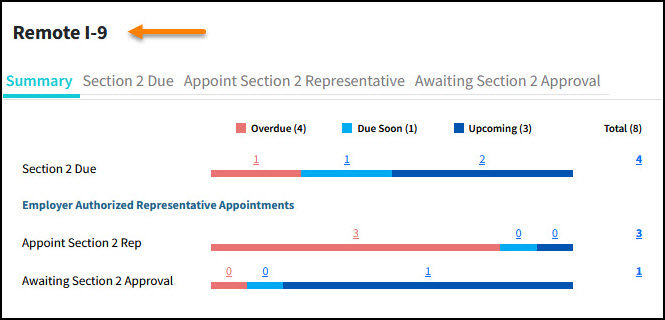
- The dashboard jumbotron buttons display the total count of I-9’s that are currently in progress for that specific dashboard. Counts represent the total number of I-9’s that the I-9 Manager who is viewing the dashboard has permission to access. If there are no I-9’s that are in progress for a particular dashboard then the jumbotron button will display a count of 0. For customers with large data sets, if there are more than 500 I-9’s that are in-progress for a given dashboard that the I-9 Manager has access to then the count within the jumbotron button will appear as 500+.

*Please be aware that users may need to clear their browser’s cache after the release is deployed for the changes above to display correctly.
- A color-coded legend has been added to the I-9 Tasks and Remote I-9 dashboards inclusive of hover-over text that defines the reporting of Overdue (Total count of I-9’s that are past due), Due Soon (Total count of I-9’s are due within the next 7 calendar days) and Upcoming I-9’s (Total count of I-9’s that are due > 7 calendar days from today). The legend also displays the total count of I-9’s associated with each category.
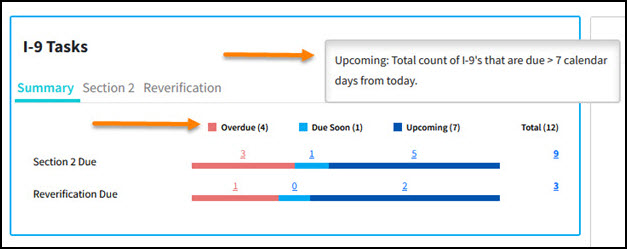
- Reports within any of the dashboards will now only display if there are I-9’s in progress within the report. As an example, if there are no I-9’s with a next action of Complete Section 1 then the Section 1 Due report will not appear under the I-9 Tasks and/or Remote I-9 dashboards.
- An aggregate count of all I-9’s that are in-progress across all reports within a dashboard has been added to the Total column.
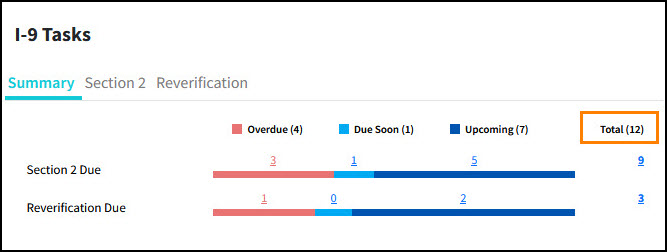
- If there are no I-9’s that are in-progress for a given dashboard then the dashboard will display as follows:
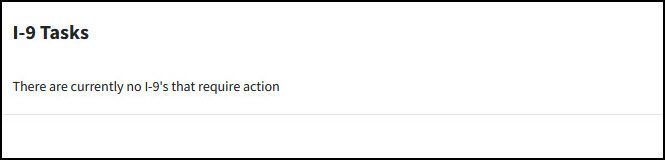
- The E-Verify / Pending report has been removed from the I-9 Tasks dashboard. It has been replaced with a new E-Verify dashboard. See details below.
- Changed the due date calculation for I-9’s with a next action value of Awaiting Section 2 Approval or Awaiting Section 3 Approval associated with remote access workflows. The Awaiting Section 2 Approval due date is now the Start Date plus 3-days. The Awaiting Section 3 Approval date is now the I-9’s previous reverification due date prior to the completion of the most current Remote Access Section 3.
New E-Verify Dashboard!
The E-Verify / Pending report that used to appear under the I-9 Tasks dashboard has been replaced with a brand new, separate E-Verify dashboard. The dashboard is designed to give you improved transparency into the current status of all E-Verify cases that are pending submission or in-progress.
- The E-Verify dashboard is accessible under both the desktop and mobile views of the Tracker I-9 application.
- The display order of the various dashboards has changed to account for the new E-Verify dashboard. Dashboards are now stacked as follows:
- I-9 Tasks
- E-Verify
- Remote I-9
- Most Recently Visited Records Requiring Action
- A new E-Verify jumbotron button has been added. The E-Verify jumbotron button displays the total count of cases that are currently pending submission or in-progress. The count represents just those cases that the I-9 Manager who is viewing the E-Verify dashboard has access to.

*Please be aware that users may need to clear their browser’s cache after the release is deployed for the changes above to display correctly.
- The E-Verify dashboard will display reports based on the current E-Verify Next Action value of a case that is either pending submission or in-progress. If there are no open cases associated with a specific E-Verify Next Action value then the report will not appear on the dashboard.
- An aggregate count of all cases that are pending submission or in-progress across all reports within the dashboard is displayed in the Total Cases column.
- Just like the reports under the I-9 Tasks and Remote I-9 Center dashboards, the data within the E-Verify reports can be accessed by either clicking on the total count of cases associated with a report or by clicking on the page view of the report.
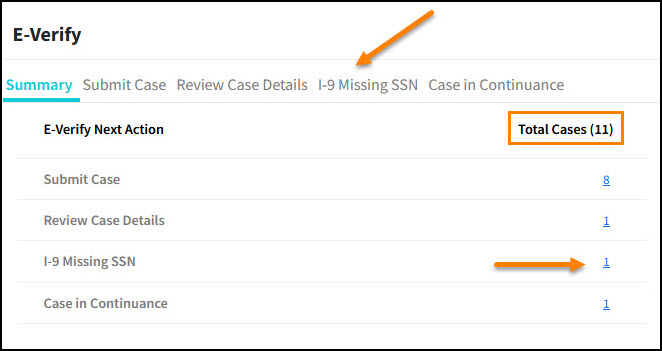
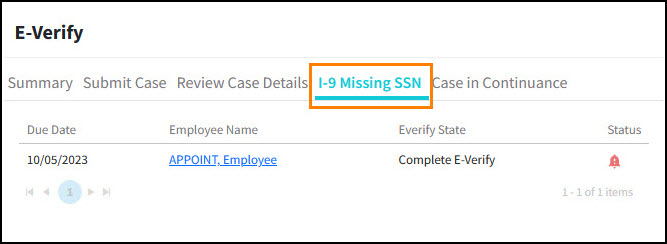
If there are no cases that are in-progress then the dashboard will display as follows:
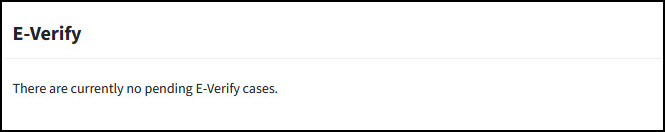
- The E-Verify dashboard will be visible to all existing and new I-9 Managers who are assigned to an Advanced User With E-Verify, Intermediate User With E-Verify, or Basic User With E-Verify Security Role.
- For customers who are using Custom Security Roles, the E-Verify dashboard will be visible to all existing I-9 Managers who are assigned to a Custom Security Role as long as the role has E-Verify Access Permission 7.1.1 (View E-Verify Cases) checked.
- For customers who are using Custom Security Roles, a new Dashboard Module Settings permission has been added. Permission 3.1.7 (E-Verify Dashboard Module) now appears under the list of Common Modules. This permission needs to be checked in order for the I-9 Manager to have access to the E-Verify dashboard.
* Please note that I-9 Managers still need to satisfy the E-Verify training requirement and have the appropriate permissions in order to view and/or create/edit E-Verify cases.
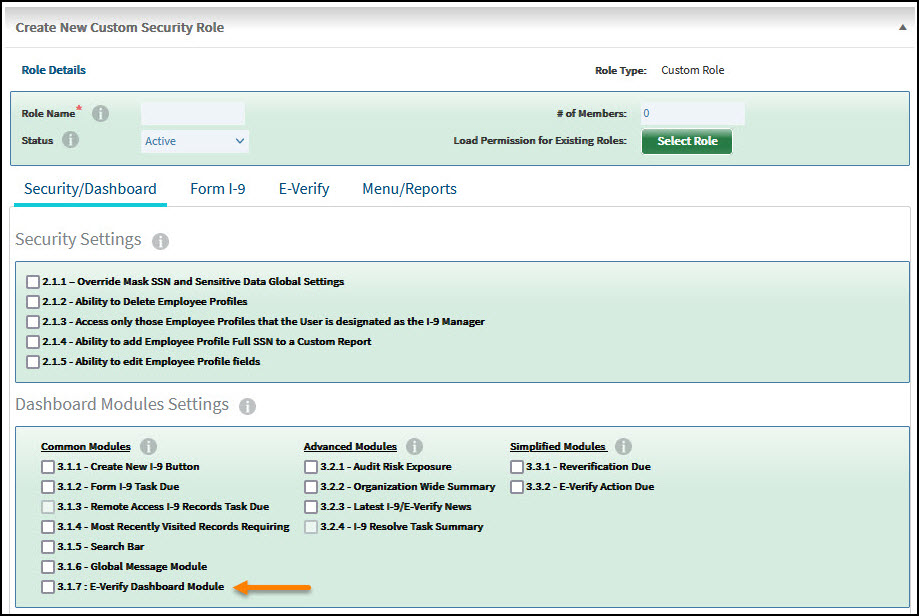
- For customers who are using Custom Security Roles, the Export Security Role Details report has been updated to include Permission 3.1.7 (E-Verify Dashboard Module) and Permission 5.2.6 (Forced Attachment Override).
Reporting
- Changed the sort order of the values listed under the Next Action Needed drop-down menu when using the I-9 Record Summary List View report so that they are displayed alphabetically.
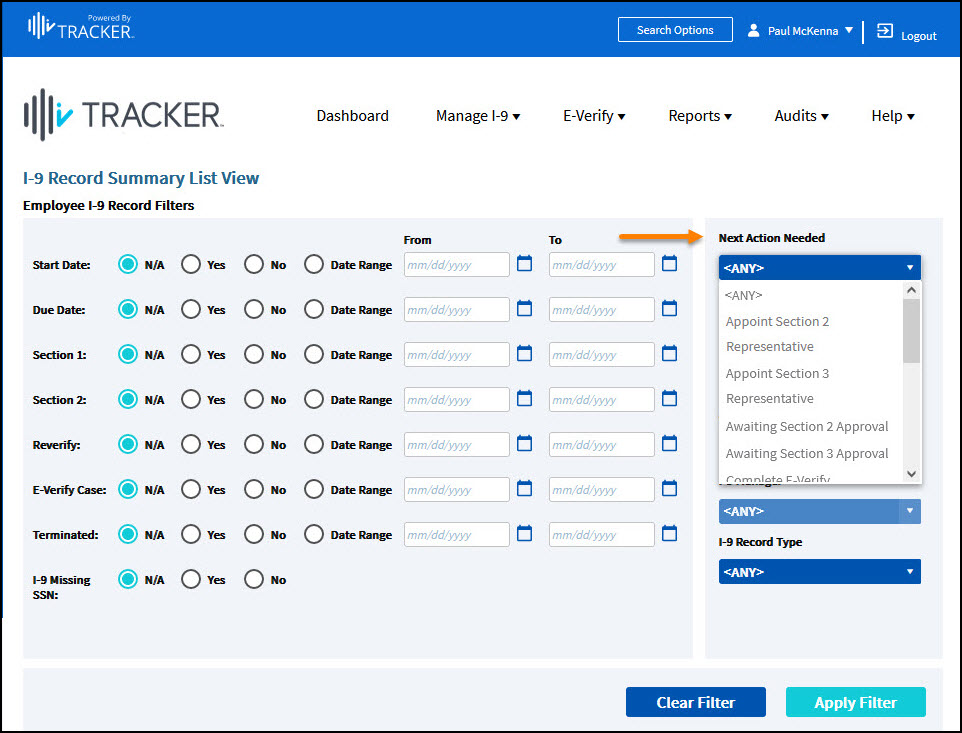
- Added a new EVerify Next Action drop-down filter to the I-9 Record Summary List View report. The new drop-down becomes enabled after selecting Complete E-Verify as the Next Action Needed filter and allows you to filter on 13 different E-Verify Next Action values.
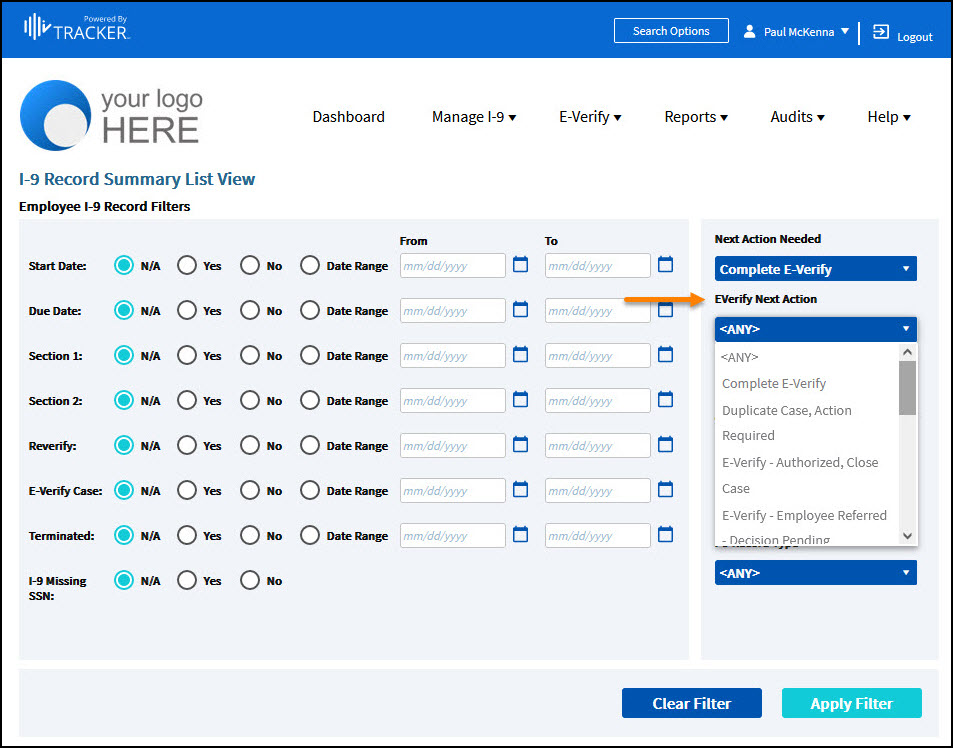
- Added a new I-9 Missing SSN filter to the I-9 Record Summary List View report. E-Verify customers can use this new filter to easily identify E-Verify cases that haven’t been submitted in situations where a newly hired employee has applied for but has not yet received their SSN.
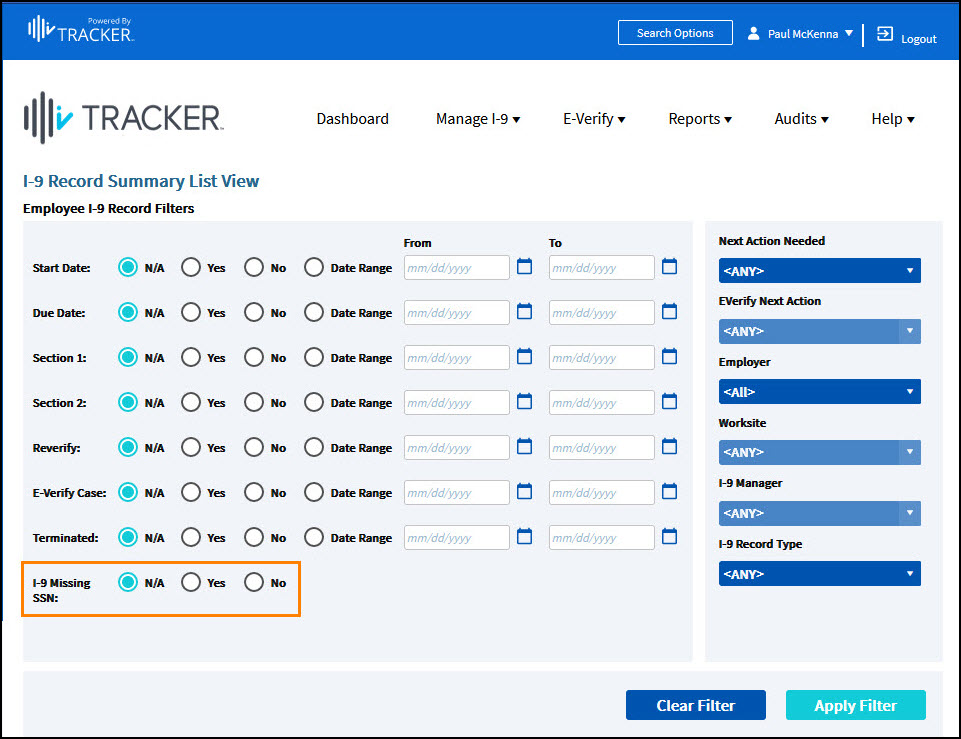
- I-9 Custom Reports: Added the Section 2 Alternative Procedure and Section 3 Alternative Procedure fields to the list of Report Fields that can be exported.
Additional Enhancements
- Implemented a new page loader when accessing Employee Profile records to improve the rendering of the page.
- Enhanced our SMS feature by adding flexibility within certain use cases to set the Preferred Communication setting of an Authorized Representative to either SMS or Email associated with remote workflows.
- Updated the footer across all pages within the application to promote a cohesive and consistent visual identity across all Mitratech products.
What’s Fixed?
Form I-9
- Fixed an issue where a List A Issuing Authority validation error was inconsistently being displayed when completing an onsite Section 3 with a Foreign Passport with I-94 or I-94A Document Type.
- Fixed an issue where incorrect field labels were being displayed in Section 2 when switching between certain List A documents associated with a lawful permanent resident.
- Fixed an issue where the Start Date Entered chevron wasn’t displaying on the I-9 Progression bar for Remote I-9 workflows.
- Fixed an issue where the Issuing Authority for U.S. Passports in Section 2 was incorrectly being displayed as Social Security Administration instead of U.S. Department of State on certain I-9’s.
- Fixed an issue where an I-9 Manager wasn’t able to create a new Section 3 on a Historical I-9 record if there was an existing Section 3 that was previously completed.
E-Verify
- Fixed an issue where the List B Document and Document Subtype values on the E-Verify Case Details report weren’t displaying properly when the Document Type was an ID card issued by state/territory.
- Fixed an issue where the List A Document Image link wasn’t being displayed on the Photo Match page when using the Employee Document Upload feature.
Dashboard
- Fixed an issue that prevented the display of articles under the News Feed section on the main dashboard page.
API
- Fixed an issue where a 400 Bad Request error was being returned under certain conditions when using the Return All I-9 Records with a Specified Next Action call.
- Fixed an issue where 106 events (The Remote Employer Representative Information is entered or edited) associated with the Employee Appoint workflow weren’t being generated and delivered to a customer’s designated endpoint.
- Implemented dynamic IP restrictions to address performance issues that may result in cases where a customer repeatedly sends a large volume of API calls within certain intervals.
Flat File
- Fixed an issue where the “Tracker File Processing Service is temporarily offline” email was being sent out in response to receiving an “Update Termination Date File Upload” file where the file name wasn’t in uppercase.

