How do I add corporate projects to a matter?
What are corporate projects used for?
Corporate Products and Corporate Projects are typically used when a matter is associated to a larger "thing" - for example, a large car company might have many matters that are related to one specific car model. The matters might all be from different people and have different firms assigned to them but they will all be related to that single "project".
Why do I add them to a matter?
Adding a corporate project or product to a matter allows you to internally associate matters to each other. Doing this also assists with reporting.
How to create corporate projects and add them to a matter:
Note: Any standard legal user with matter rights can create a corporate project.
- Log into TeamConnect Essentials as a Standard Legal user with matter rights.
- Click the All menu, then select Corporate Projects, then click New.
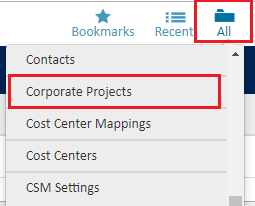
- Fill in the required fields and any additional details you feel are relevant then click save.
New projects are Active by default.
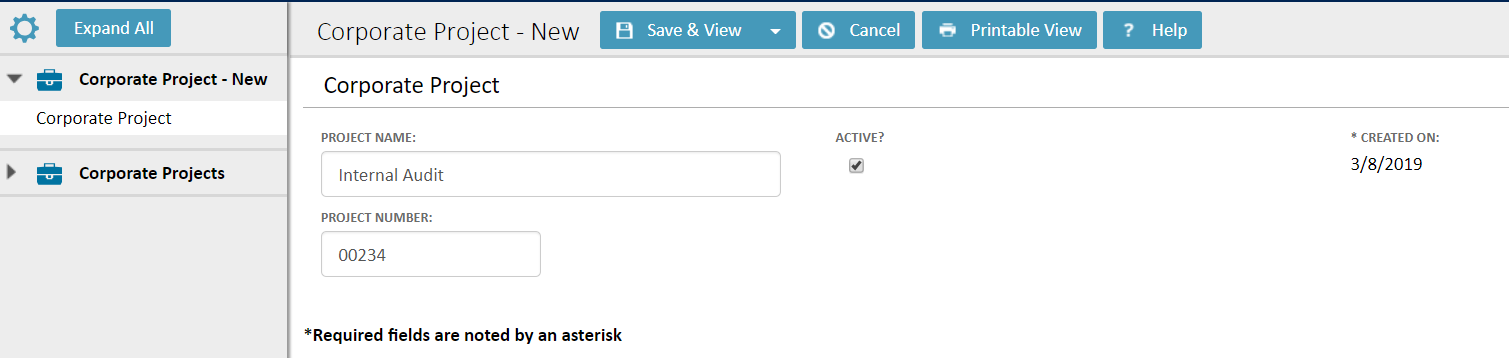
After a corporate project is saved, a Corporate Project field will appear on matters.
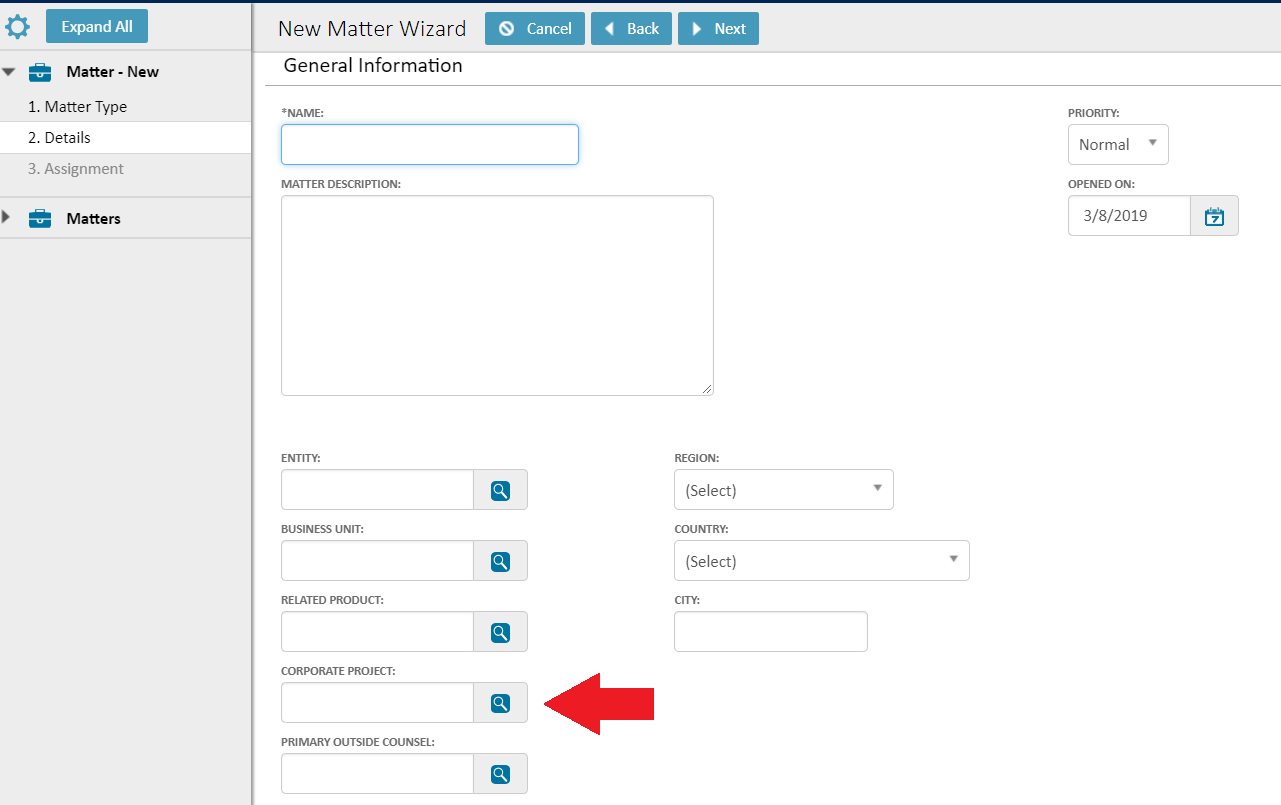
Edit or deactivate a project
Projects will initially be active when they are created.
- Navigate to the All menu and select Corporate Projects.
- Find the project you want to edit or deactivate and open it in edit mode.
- Edit the information you want to change or uncheck the Active checkbox, then click Save.
Deactivated projects will still appear on matters they are alreay assignd too. Additionally, deactivated corporate projects can still e

