CSM - Mapping Firms
Mapping Firms in CSM
In CSM 6.2 and later versions, users will have Contact records that are mapped to the "Offices" (previously called Vendors) from Collaborati. The Contact records that are mapped to "Offices" will be used to assign matters used for eBilling.
Optionally, "Firms" from Collaborati can also be mapped to Contact records. As a best practice, we recommend that the "Firms" are mapped to Contact records that are named differently from the "Offices" (and that may require a to change the CSM setting to not update the contact record names: "No - Automatically create new contact records with Collaborati firm information"). This is because, if the same name is used for the two contact cards, it would be easy to assign the matter to the wrong Contact card.
Here is an example showing Offices on the left and Firms on the right: Blue Law Firm and JC Law. Note that Blue Law Firm has 3 Offices and JC Law has one Office.
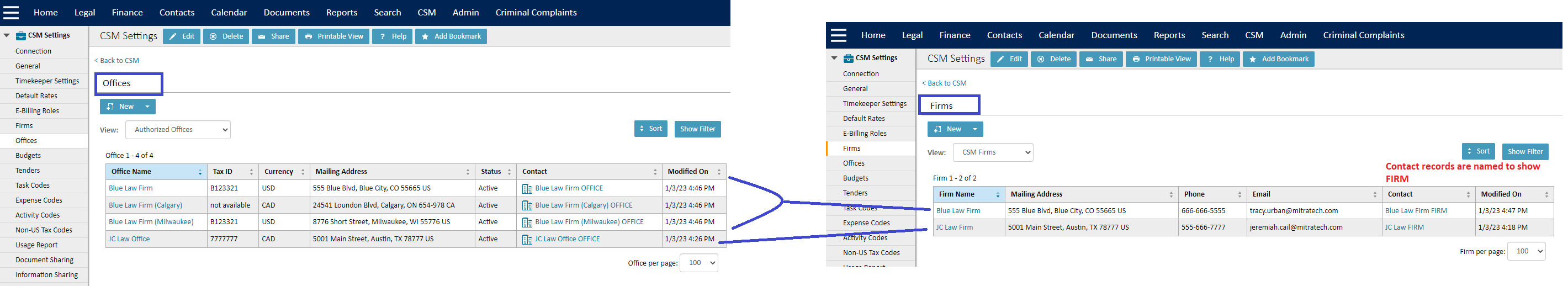
The Contact records for the Firms on the right have the word "FIRM" in the Contact Name to easily distinguish them from the Contact records for the Offices. (Note: It's not necessary to enter the word "OFFICE" for the Contact records for the Offices; the above is notation is just for display purposes.)

