Admin Settings History
Admin Settings History
For any changes made to Admin Settings, you can record notes on the History page.
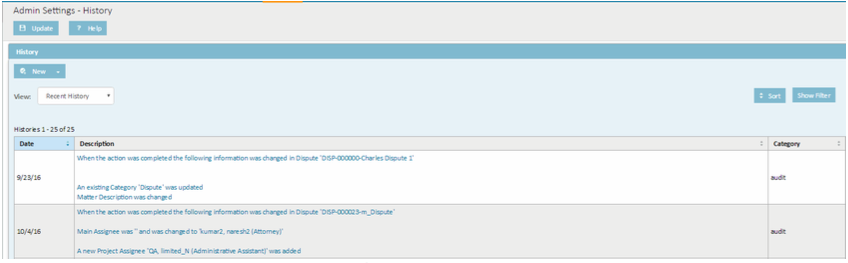
Recording a History for Admin Settings
The following steps describe how to use the History page from Admin Settings. Field descriptions are provided in a table below.
To record a history for Admin Settings
- Select the Admin tab.
- Click the Admin Settings link under the tab bar.
- Click History from the left pane.
- Click New History.
- Enter a change Description.
- Click Update.
Admin Settings - History Page Field Descriptions
|
Field (*-required) |
Description |
|---|---|
|
*Date |
This field is automatically populated with the current date. |
|
Time |
This field is automatically populated with the time that the new history was opened. |
|
*Description |
Enter a change description. |

