Adding New User Departments
How To Add a New Department
*Administration rights are required to add and/or manage Departments.
Administration > Departments
- Go to Administration and click on Departments on the left side column.
- Click "Create New"
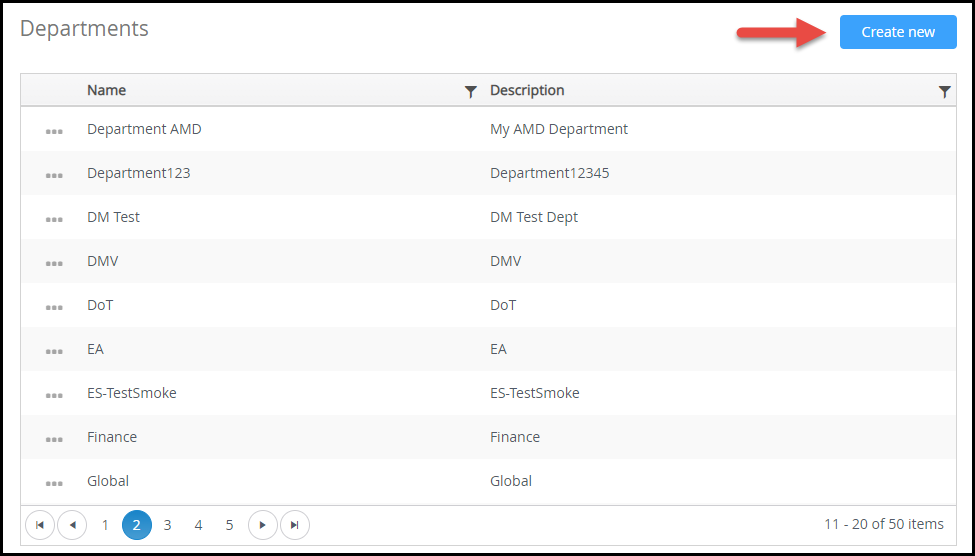
- Enter the name and description for the Department (both required)
- Before clicking Save, add desired users to the department by highlighting their name in the 'Add Users to Department' table and clicking "Add selected Users to Department"
- When finished, click Save
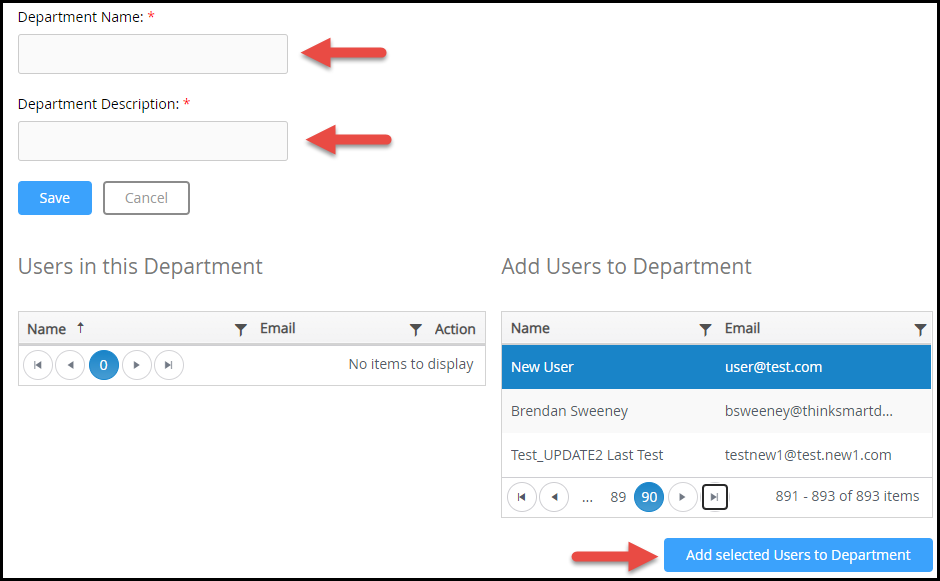
Note: Users can also be added to a Department from their specific user profile.

