Docusign: Incorrect e-Signature Account Credentials
Receiving "Incorrect e-Signature account credentials" error when submitting a stage enabled with eSignature support (DocuSign)?
The error is occurring because of either two reasons -
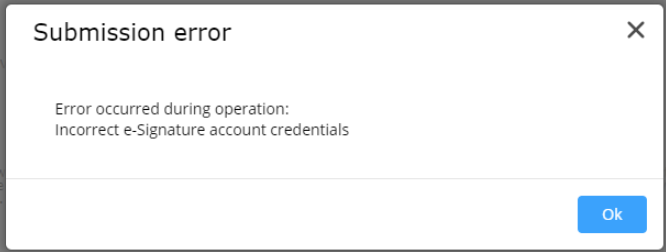
- The DocuSign file name is exceeding the 100 character limit maximum. Rename the file being sent through DocuSign to be less than 100 characters (50 characters for pdf files) and resubmit. OR
- The DocuSign account credentials/DocuSign SSO credentials are incorrect. Correct the credentials and reactivate the DocuSign Key under Administration or create a new one and resubmit the request.

