Modifying a Search
After creating and saving a search, you can make changes to any private search or a public search to which you have access.
To Edit an Advanced Search:
- Click the Search button at the top of the page.
- On the Search page, select the module to be searched from the dropdown list.
- Select a saved search from the dropdown list.
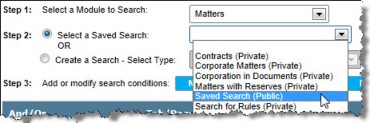
- Make changes as needed to the conditions. See “Creating a Search” on page 338 for information on creating a new condition. To delete a condition, select the row in the table and click Delete. To use parentheses, select the row in the table and click Add “(“ Close the parenthetical statement in the same manner.
- Save the search.

