Searching for a Record Using Filters
Filters can be used to search one specified field within the entire database of the active module.
The filter functionality is not available for custom tabs within a module.
To Search Using a Custom Filter:
- On any page containing a grid, select the field to search from the dropdown list.
- Select an option to indicate where in the field you want the search to be performed. For example:
- contains – Search the entire field for the character string.
- starts with – Search for the character string at the beginning of the field.
- equals – Search for the record that matches the character string exactly.
- Type the character string for which to search. For implementations that use an Oracle database, this search method is case-sensitive.
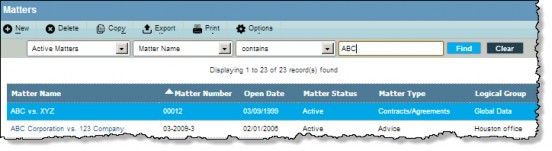
- Click Find to perform the search.
Note: Suite treats the following characters as wildcard characters:
- %
_ - [
] ^
To Search Using a Predefined Filter:
- On any page containing a grid, click on any of the predefined filters that are listed.
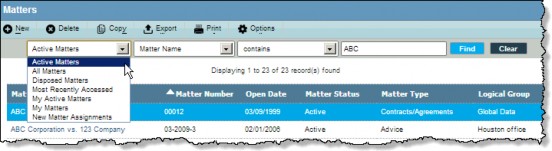
- Click Find to perform the search.

