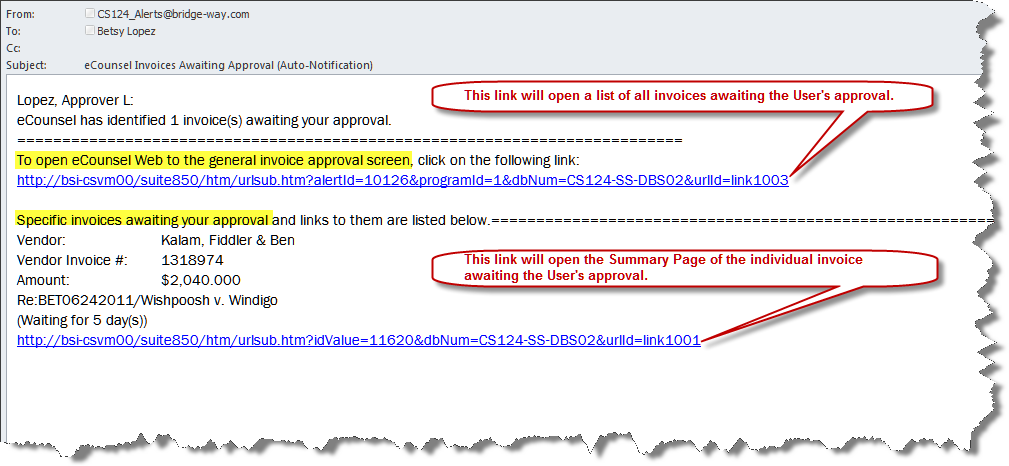Approver E-Mail Notification Task User Setup
If properly installed, the Approver E-Mail Notification Task sends email notifications to Approvers on a scheduled basis when they have invoices awaiting their approval. If the task is properly installed, but not yet enabled for a specific user, enabled the task for a user by doing the following:
1. Log into Suite Manager and click on the Rules Engine component.
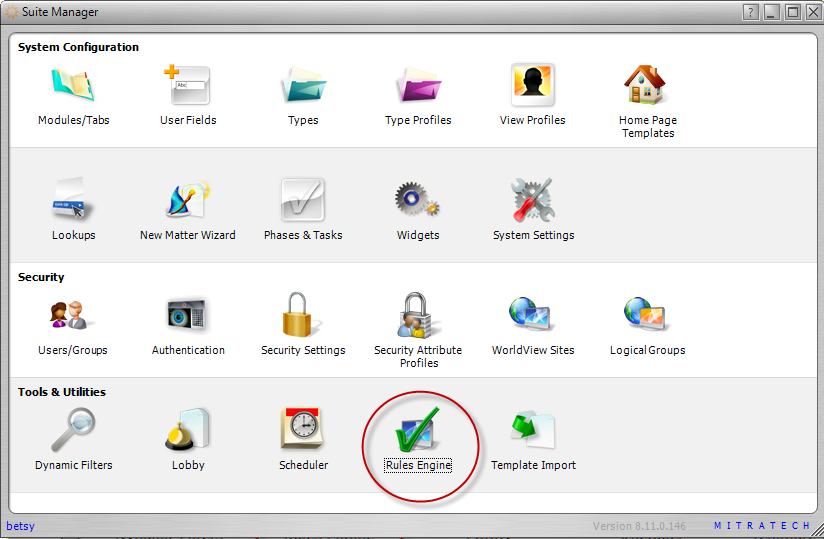
2. In the Alerts tab, Edit the Approver E-Mail Notification Task.
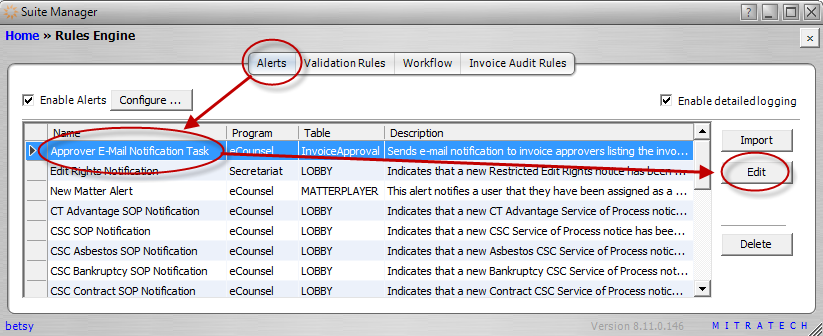
3. Click on Users. To enable the notification for users, both the E-mail and System options must be UN-checked.
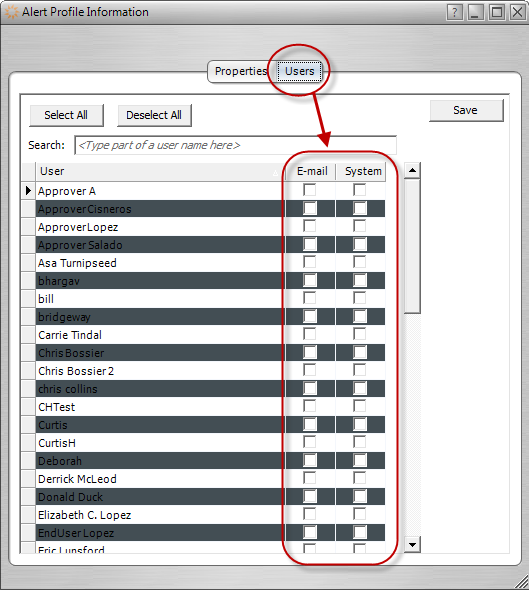
As long as the user has been associated to a person record that has a primary email address, they will receive the approver email notification when the invoice is routed for their approval. They can then click on the links in the email to get to the invoice directly from the email. They have two options from the email – to select a link to all invoices for batch approval, or to select individual invoice links from the email.