May 2017 - Exporting Documents
This webinar is designed to showcase how to run and export reports into several different formats such as Word, PDF, and Excel.
TIPS AND TRICKS
Export Documents to Word to Make Custom Edits
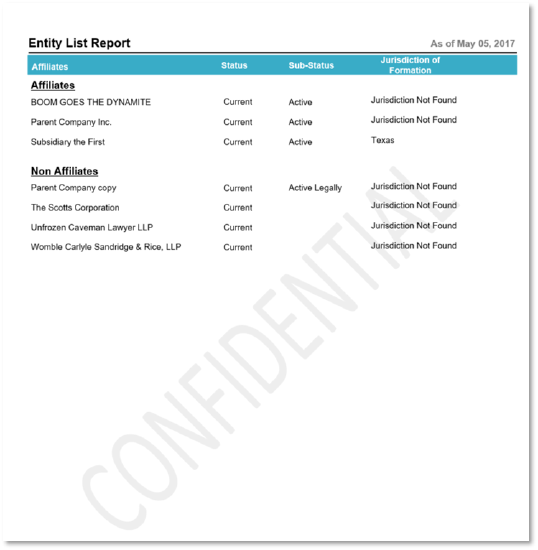 |
Examples of Report Customization
|
Create Pivot Tables & Charts from an Excel Document
- Select “Insert” Tab & Choose Pivot Table or Pivot Chart
Create Searches and Export to Excel
To view a webinar on building a search and exporting data to Excel, please click here.
|
|
| Multi-Value list | While using the option of Export Results from custom search, which has a multi-value list field, displays only 10 MVL values in the exported file (ex: PDF, excel) followed by three dots representing there are more values. |
Ideal Report Types by Format & Best Practices

