Oct 2016 - Grid Views and Search Module
Topics covered in the webinar include:
- Filtering and sorting within grid views to locate specific matters, players or a subset.
- Searching to create ad-hoc reports to give a detailed look into legal department activity
- Exporting search results to Excel to allow you to easily sort, filter and aggregate search results.
TIPS AND TRICKS
|
Use the wildcard (%) and the “sounds like” feature to find information when you’re uncertain how something is spelled. Example: If a name may be spelled Khone or Kone, search K%one |
|
Use pivot tables to aggregate information to create easy to understand reports. Example: Pivot tables can be used to find what portion of your legal spend is coming from fees compared to expenses for each firm. |
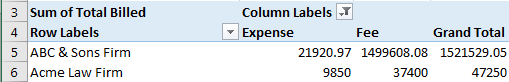 |
| Enable users to search the full text of documents stored in eCounsel. Additionally, you can allow excerpts of the documents to be viewed within the search results by checking the Stored Documents in Index option. To enable this functionality, check the appropriate boxes in the Document Indexing settings within the System Settings module in Suite Manager. | 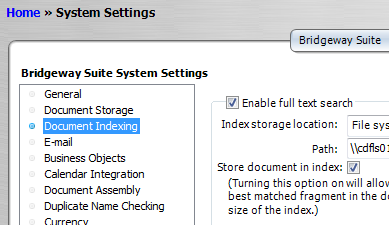 |
|
Use the advanced search features to audit your database to find empty fields and inconsistencies or to provide a detailed look at the information stored in eCounsel.
|
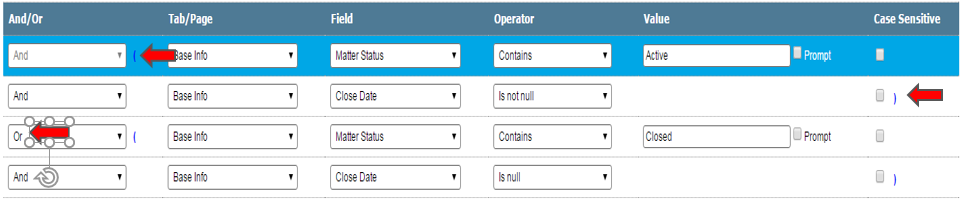 |

