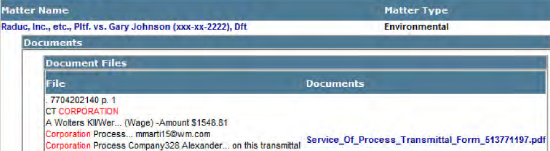FAQS
What is running a search to a report?
For report types that require you to select records, users can use search module to define the specific group of records that will be included in the report.
How do I search run a search for words or phrases in documents?
If your system administrator has enabled full-text searching, users can search for text in files stored in the database file server. You can search for words or phrases within Word documents, PDFs, Excel spreadsheets, and numerous other file types. See page 341 of the eCounsel User Guide for a full list of searchable file types.
In order to conduct a search for text within a document, you will need to select “Documents” from the Tab/Page dropdown list and select “Attachment File” from the Field dropdown list when adding a new search condition. Enter the text you want to search for in the Value column then execute the search.

Additionally, if your system administrator has enabled “Store Documents in Index” you will be able to view an excerpt of the documents within your search results.