Editing a Title Record
The ability to modify a record is determined by the System Administrator.
To Edit a Record:
- Open the Titles module.
- On the Titles List page, click on the name of a title in the list of titles.
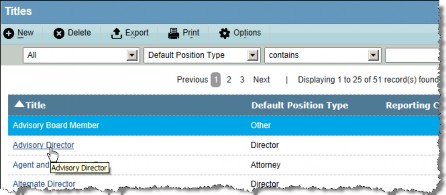
- On the Titles dialog box, make changes as needed. To make a title historical, click on the checkbox to select it. Historical titles will not appear when adding or editing positions, but will appear in records that already use the title.
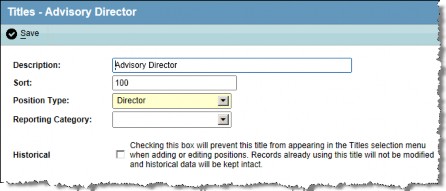
- Click the
Save button.

