Adding a Title
Secretariat comes preloaded with some of the more common titles. However, the ability to create a record is determined by the System Administrator.
To Add a Record:
- Open the Titles module.
- On the Titles List page, click the
New button.
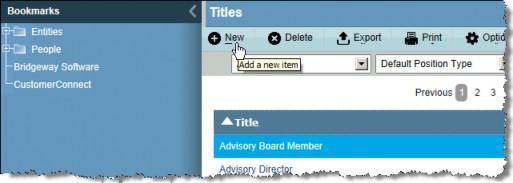
- On the Titles dialog box, type the full name of the title.
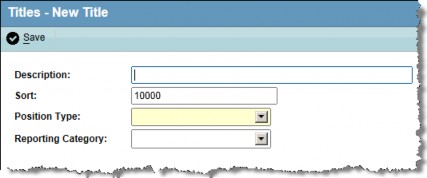
- Type a number in the Sort text box to specify the rank that the title will appear in a report. The sort orders have a range from 1 to 10,000, with 1 being the highest on the list.
- Select a position type from the dropdown list.
- Select a reporting category from the dropdown list.
- Click the
Save button to save your changes.

